As an operations management software, vRealize Operations focuses on the impact to day-to-day operations a product has, rather than the feature of the product itself. Products under monitoring, such as vSphere and vSAN, can have features that are related, but have a different impact on operations. For example, vSphere provides Limits, Reservation, and Shares for the VM.
Limits, Shares, and Reservation. As a feature, they are closely related, and appear in the same dialog box and must be learned as one. However, they impact operations differently. The following table describes that in more detail.
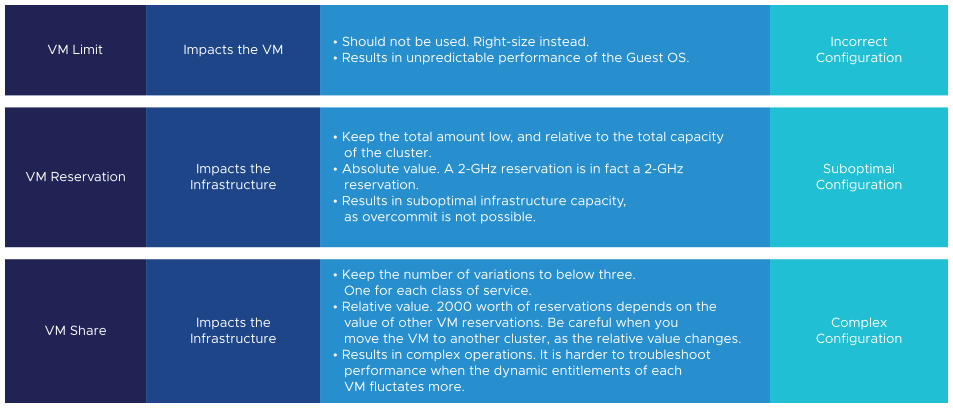
vRealize Operations follows the principle that there are different impacts on operations and applies a methodology for looking at configuration. It does not group the settings by features or objects. Rather, it begins with the impact and prioritizes what can be done.
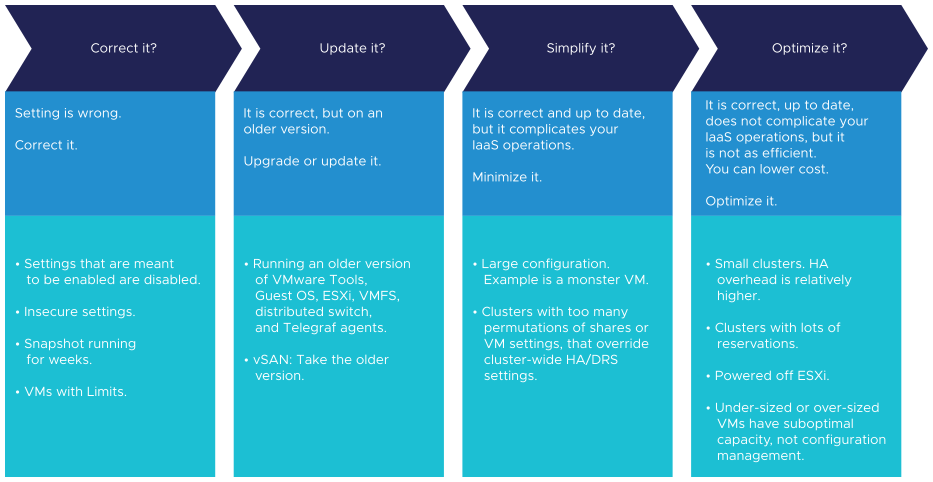
Each operation is unique and as a result, customers run operations differently. What is right for other customers, might not be right for you. Even in the same environment, what is right for a development environment might not be appropriate for a production environment.
The following table lists some of the areas for improvement for the operations in your environment:
Areas of Improvement
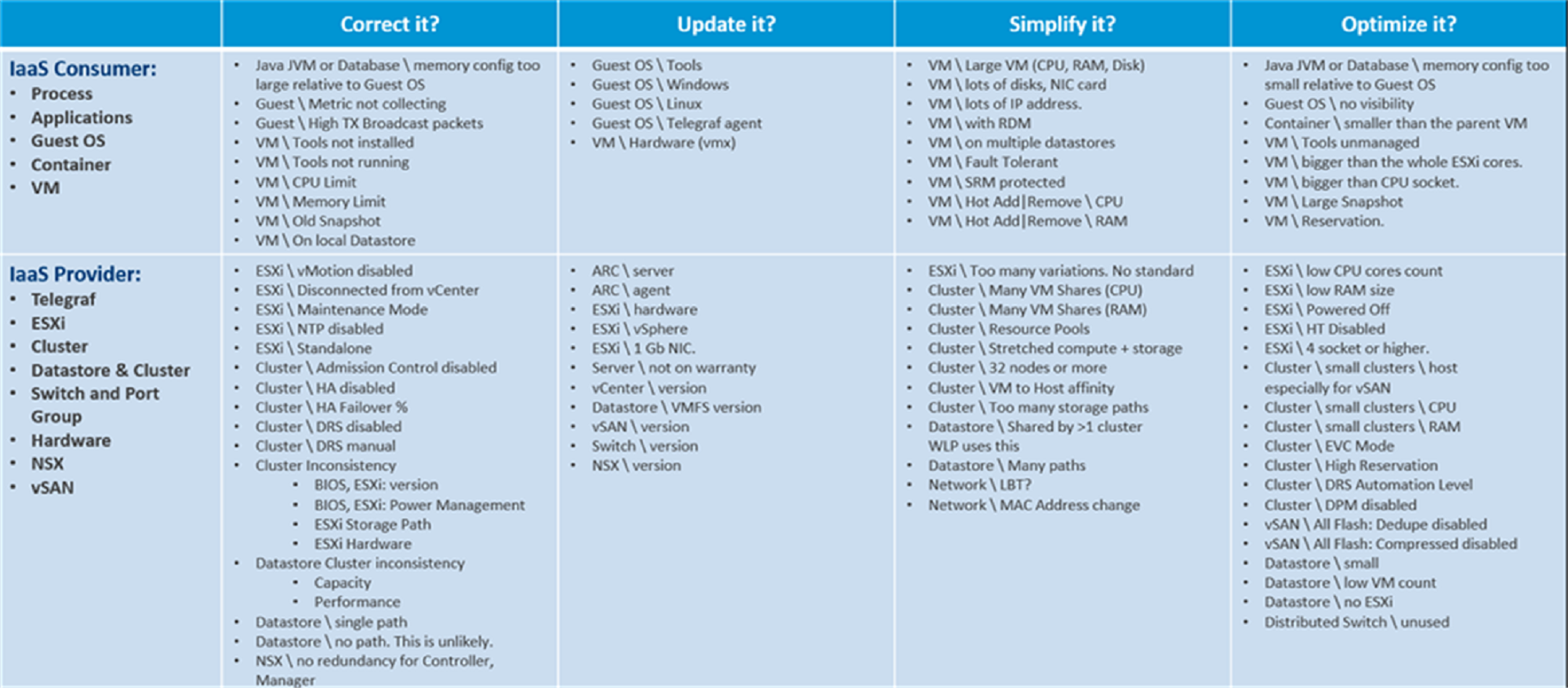
Design Considerations
The dashboards display configurations that need immediate attention, before displaying the overall configuration. This helps you take measures toward optimizing configuration.
Operations vary among customers, and as a result, it is not possible to design one dashboard to meet every customer's operational needs. A configuration that is important for one customer might not be relevant for another customer. Tailor the dashboard to your unique environment. You can collapse or expand the widgets to allow relevant data to be displayed.
The overall layout is designed to balance ease of use, performance (loading time of the dashboard page), and completeness of configuration check. As a result, not all configuration settings are displayed. Lack of screen real estate is another consideration behind the design.