The PowerShell plug-in relies on a number of components to function properly.
vRealize Orchestrator and Windows PowerShell provide the platform for the plug-in, and the plug-in provides interaction between those products. The PowerShell plug-in can also interact with other components, such as vCenter Server and vSphere PowerCLI.
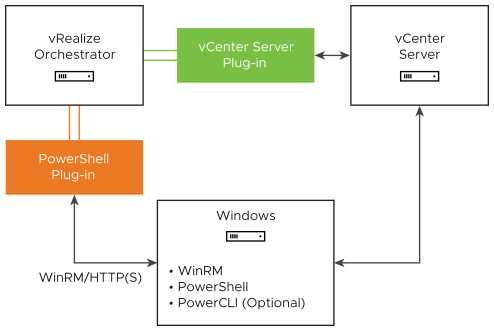
The plug-in communicates with Windows PowerShell through WinRM communication protocol. See Configuring WinRM.
Optionally, you can integrate the PowerShell plug-in with vSphere PowerCLI and vCenter Server. See PowerCLI Integration with the PowerShell Plug-In.
Note: You can install all components on a local host. The usage, functionality, and communication protocol requirements of the
PowerShell plug-in do not change if
vRealize Orchestrator and Windows
PowerShell are installed on the same machine.