可以將 主管叢集 上執行的 Tanzu Kubernetes Grid 服務 與 Tanzu Mission Control 整合。透過執行此操作,可以使用 Tanzu Mission Control 佈建和管理 Tanzu Kubernetes 叢集。
如需有關 Tanzu Mission Control 的詳細資訊,請參閱〈管理 Tanzu Kubernetes 叢集的生命週期〉。若要觀看示範,請觀看視訊〈將 Tanzu Mission Control 與 Tanzu Kubernetes Grid Service 整合〉。
檢視主管叢集上的 Tanzu Mission Control 命名空間
vSphere with Tanzu v7.0.1 U1 及更新版本隨適用於
Tanzu Mission Control 的
vSphere 命名空間 一起提供。此命名空間存在於您安裝
Tanzu Mission Control 代理程式的
主管叢集 上。安裝代理程式後,您可以使用
Tanzu Mission Control Web 介面佈建和管理
Tanzu Kubernetes 叢集。
- 使用 kubectl 適用的 vSphere 外掛程式 對 主管叢集 進行驗證。請參閱以 vCenter Single Sign-On 使用者身分連線至 主管叢集。
- 將內容切換為主管叢集,例如:
kubectl config use-context 10.199.95.59
- 執行下列命令以列出命名空間。
kubectl get ns
- 針對 Tanzu Mission Control 提供的 vSphere 命名空間 將會識別為
svc-tmc-cXX(其中 XX 為數字)。 - 在此命名空間中安裝 Tanzu Mission Control 代理程式。請參閱在主管叢集上安裝 Tanzu Mission Control 代理程式。
在主管叢集上安裝 Tanzu Mission Control 代理程式
若要整合
Tanzu Kubernetes Grid 服務 與
Tanzu Mission Control,請在
主管叢集上安裝該代理程式。
備註: 以下程序需要使用 vSphere 7.0 U3 以及
主管叢集版本 1.21.0 或更高版本。
- 使用 Tanzu Mission Control Web 介面,向 Tanzu Mission Control 登錄主管叢集。請參閱〈向 Tanzu Mission Control 登錄管理叢集〉。
- 使用 Tanzu Mission Control Web 介面,導覽到,獲取登錄 URL。
- 在 vSphere with Tanzu 環境中為 Tanzu Mission Control 所需的連接埠 (通常為
443) 開啟防火牆連接埠。請參閱〈叢集代理程式延伸建立的輸出連線〉。 - 使用 vSphere Client 登入 vSphere with Tanzu 環境。
- 選取已啟用工作負載管理的 vCenter 叢集。
- 選取索引標籤。
- 選取 。
- 在登錄 URL 欄位中提供登錄 URL。
- 按一下登錄。
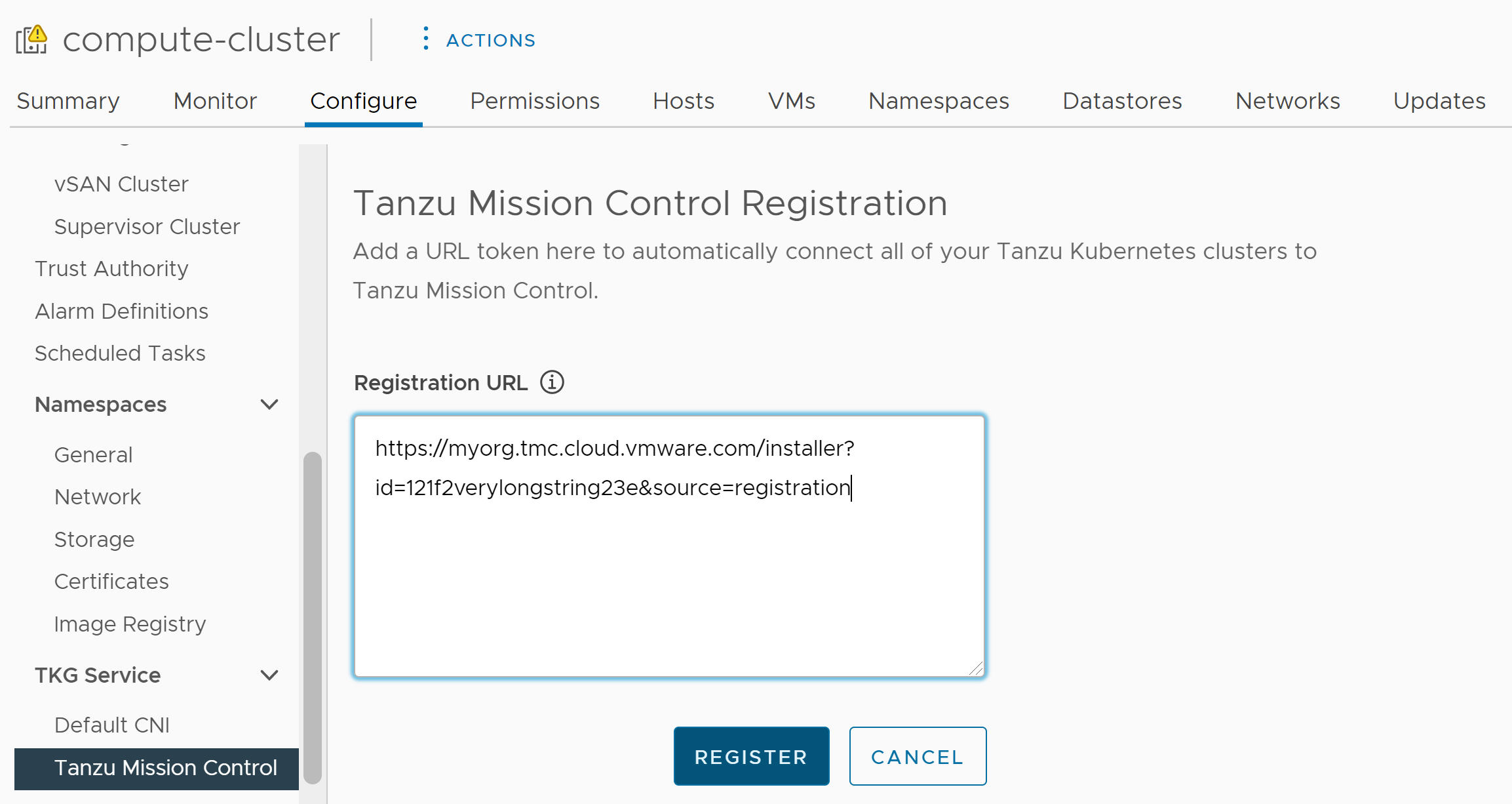
解除安裝 Tanzu Mission Control 代理程式
若要從 主管叢集 解除安裝 Tanzu Mission Control 代理程式,請參閱〈從 vSphere with Tanzu 中的主管叢集手動移除叢集代理程式〉。