從 vRealize Operations 8.4 開始,vRealize Application Remote Collector 已棄用,無法再從 vRealize Operations 使用者介面進行下載。VMware 建議您從 vRealize Application Remote Collector 移轉至雲端 Proxy 以監控應用程式服務。
從 vRealize Application Remote Collector 移轉至雲端 Proxy
如需從 vRealize Application Remote Collector 移轉至雲端 Proxy 的相關資訊,請參閱知識庫 83059。
從 vRealize Operations 8.4 開始,您在先前版本中新增和設定的應用程式遠端收集器會顯示在頁面中。您可以從頁面編輯和刪除 VMware vRealize 應用程式管理介面卡執行個體。無法新增或下載 vRealize Application Remote Collector 的執行個體。
必要條件和連接埠資訊
如果您尚未移轉至雲端 Proxy,則作為參考,以下是 vRealize Application Remote Collector 的必要條件和連接埠資訊詳細資料。
必要條件
- 請確認您已設定 vCenter 介面卡。在 vRealize Operations 中設定了 vCenter 介面卡的 vCenter Server 使用者帳戶應該具備下列權限:
Guest operation modifications、Guest operation program execution和Guest operation queries。請參閱 從使用者介面安裝代理程式。備註: 對於以指令碼為基礎的代理程式安裝和解除安裝,Guest operation modifications、Guest operation program execution和Guest operation queries權限不是必要的。 - 確定可以從 vRealize Operations 連接 vRealize Application Remote Collector 上的連接埠 9000 和 8883。
- 確定 vRealize Operations 和 vRealize Application Remote Collector 的 NTP 設定同步。
連接埠資訊
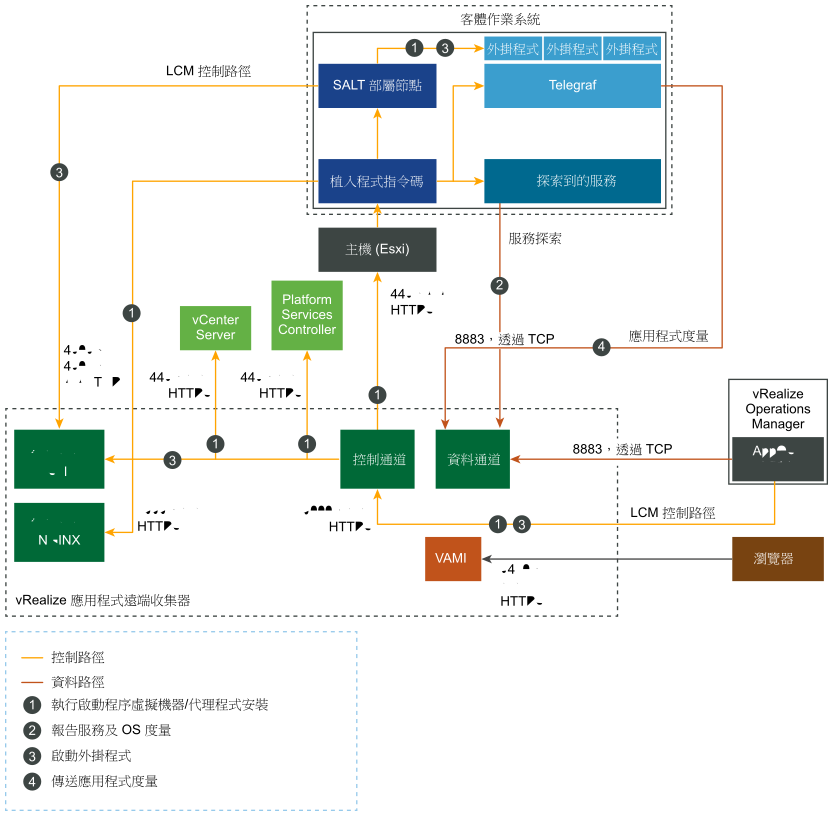
有關使用 vRealize Application Remote Collector 進行應用程式監控的詳細步驟和必要條件,請參閱 vRealize Operations 8.3 說明文件。