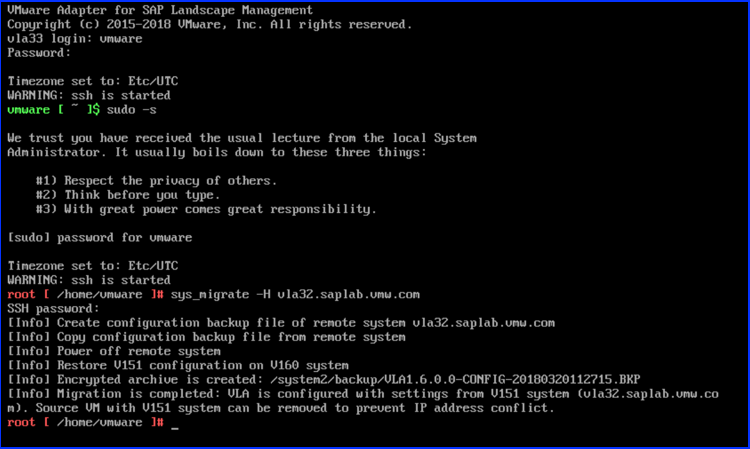About this task
To upgrade VLA version 1.5.1 to version 1.6.0 you actually require to perform a fresh install of Photon OS based version 1.6.0 of VLA and execute the following steps to migrate existing VLA configuration (vla_credentials entries, network configuration, IP address, etc.):
A second IP address, within same network as the current VLA 1.5.1, is required temporally to allow migration script to transfer configuration. At the end of the migration procedure your existing 1.5.1 VLA will automatically power off and the new Photon OS based version 1.6.0 of VLA will become available with the same host name and IP address than the earlier version of VLA. The temporarily assigned IP address is no longer of use. To prevent IP address conflict do not power on the earlier 1.5.1 instance of VLA, after the migration procedure finished.
Prerequisites
You are running a stable VLA system version 1.5.1 with enabled ssh daemon and have decided to upgrade to version 1.6.0
Procedure
Results
Upon successfully completing the previous steps, you should have new version 1.6.0 VLA with same configuration and IP address as previous 1.5.0 version of VLA available. You may remove earlier SLES based version 1.5.1 of VLA to prevent IP address conflict.