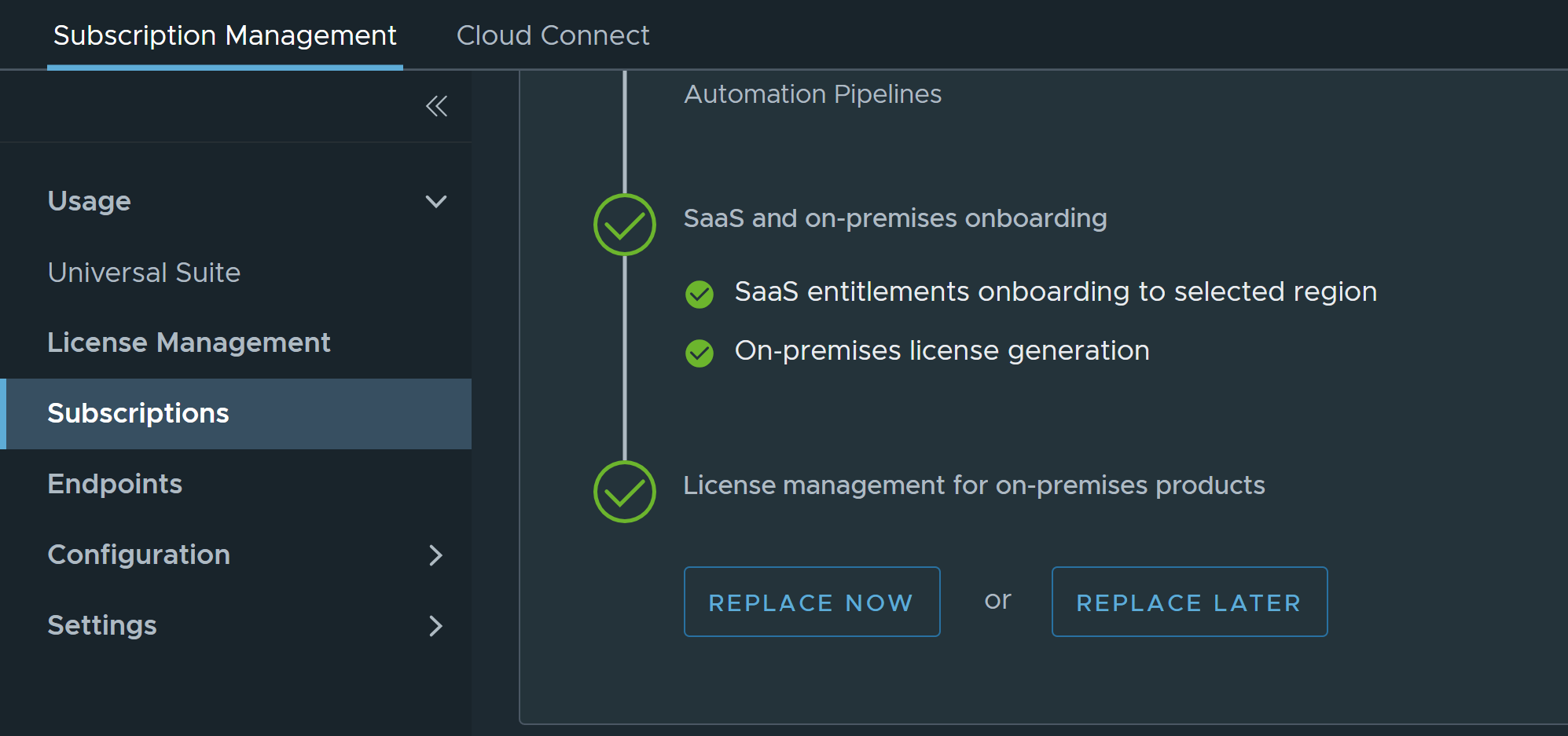After activating your VMware Aria Universal Suite subscription for your cloud services, you can activate licenses for your on-premises VMware Aria Suite products included in the subscription.
Procedure
- After the on-premises licenses are generated, you can access them through the Customer Connect portal. To access your license key information, go to your email inbox and select the email containing the relevant details.
Remember:
On-premises licenses may take upto 24 hrs to get generated.
- After the onboarding process finishes, select Replace Now or Replace Later if you want to replace your on-premises license.
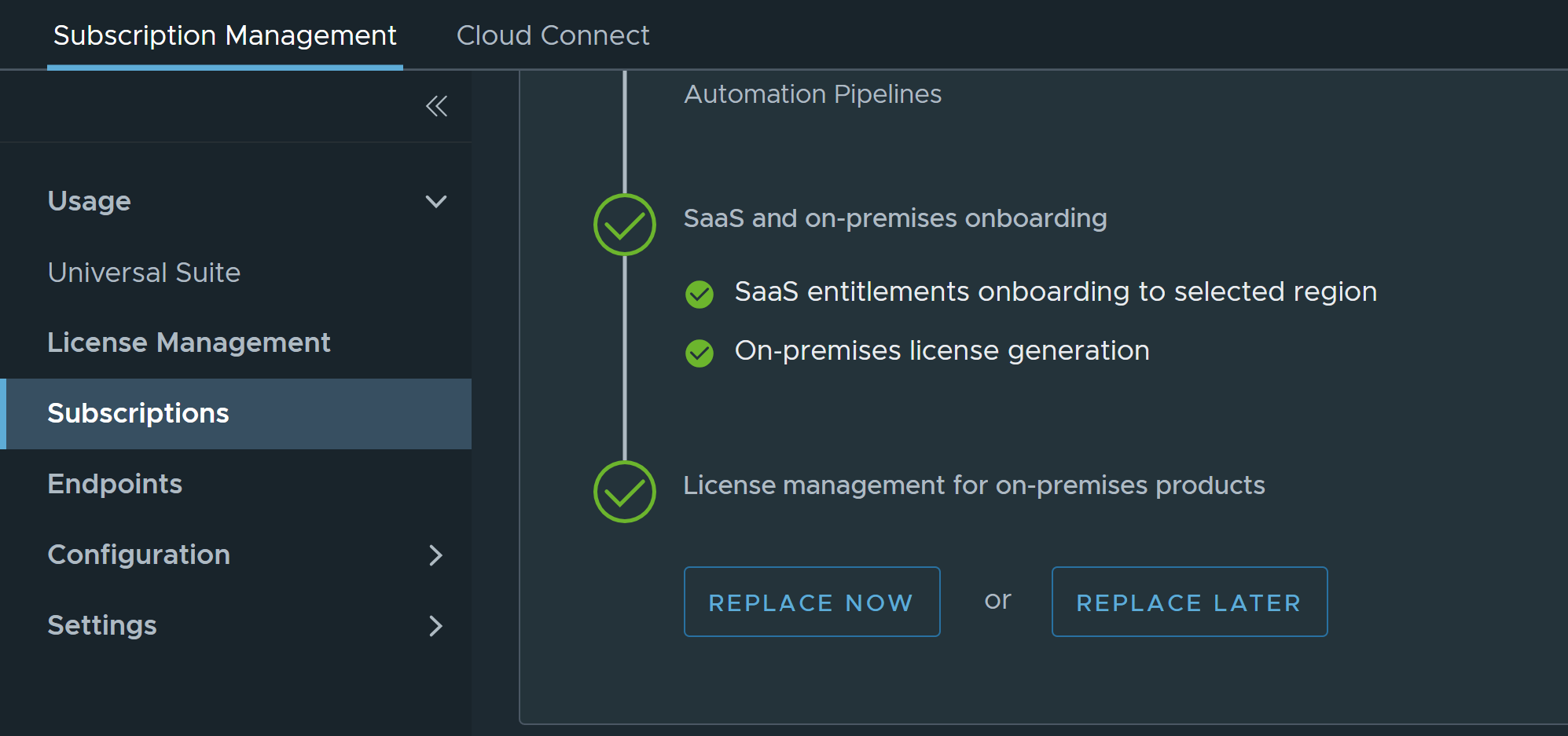
- VMware Aria Subscription Manager allows you to manage and update VMware Aria Universal Suite licenses for your Aria Suite on-premises products. You have the option to either use Cloud Proxy or VMware Aria Suite Lifecycle to collect and monitor consumption data from your on-premises data center. For more information, see Configuring a Cloud Proxy in VMware Aria Subscription. If you want to learn more about VMware Aria Suite Lifecycle, see VMware Aria Suite Lifecycle documentation
Note:
Each on-premises product must be configured with a target cloud proxy.