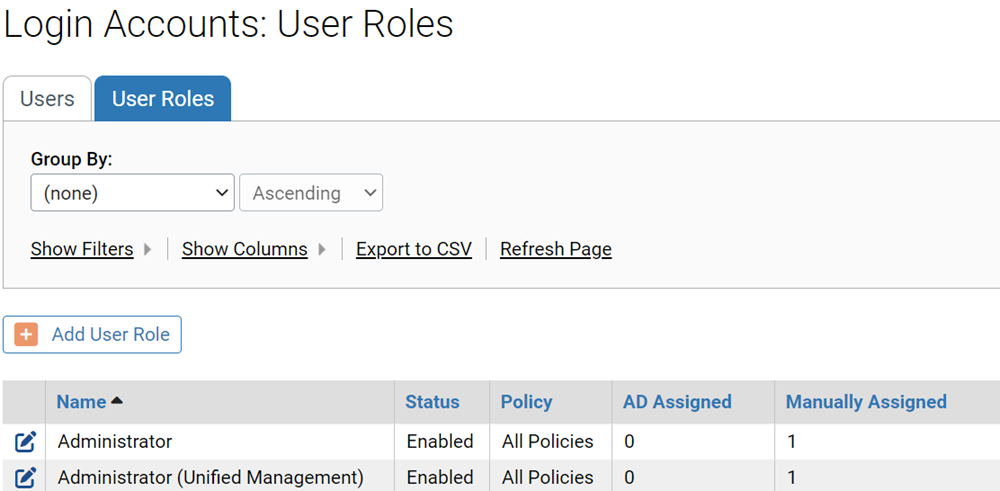The capabilities of a console login account are determined by its user roles.
The capabilities of a console login account are determined by its user roles. A user with permission to manage console user roles can perform the following tasks:
- Create new user roles with custom permissions.
- Restrict certain permissions to computers in specified policies.
- Disable a user role (except for the built-in Administrator role).
- Edit existing user roles.
- Delete any custom-created user role (but not any built-in role).
- Change the mapping of AD security groups to console user roles and the order in which mapping rules are evaluated.
- One login account can have multiple user roles.
You can view the current user roles on the Login Accounts: User Roles page. This page is also the place from which you access other role management features.
To view the Login Account>User Roles page, click the Settings (gear) icon and choose Login Accounts.
If the Login Accounts: User Roles page is not displayed, click the User Roles tab.