On many pages, there is an Action menu with commands that take action on any checkedrows in the table on that page.
For example, if you are on the File Catalog tab of the Files page and you check the box next to “abc.exe”, the Action menu allows you to globally approve or ban the file, remove an approval or ban if one exists, acknowledge the file, or analyze it in Carbon Black File Reputation.
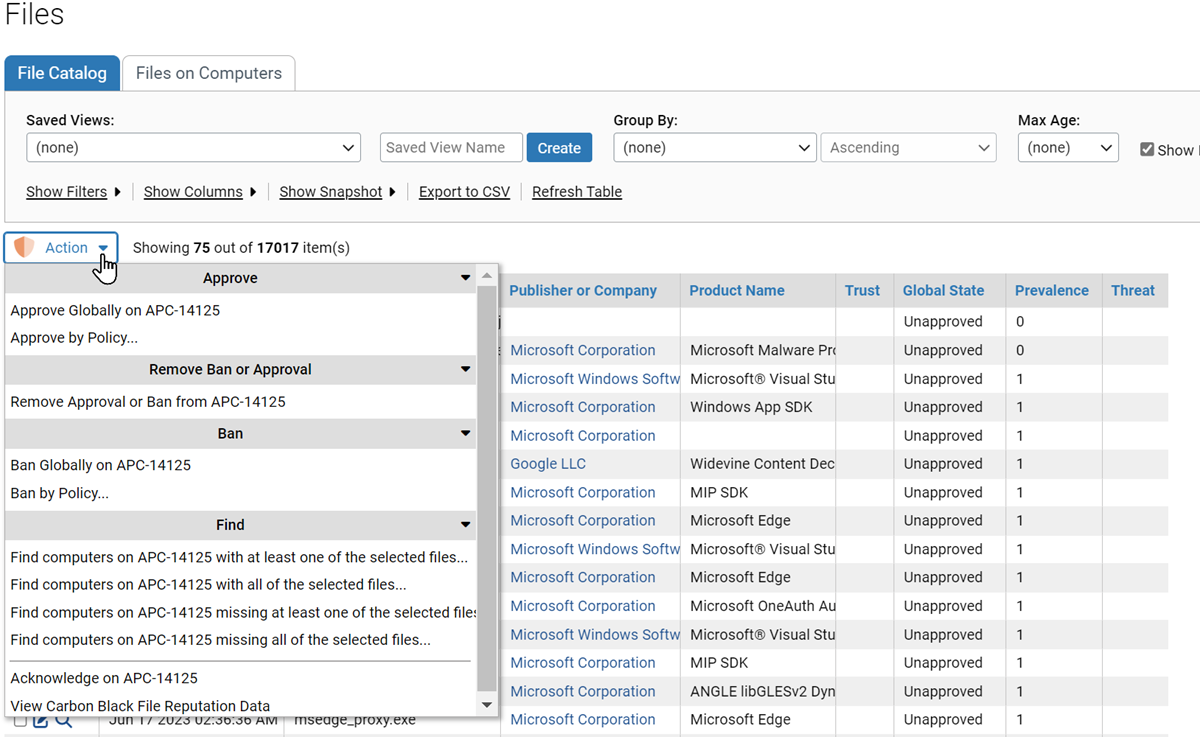
The choices on the Action menu vary according to the page you are on and in some cases the options you have configured.
Note:
Unified Management: The name of your server appears on many of the menu commands to indicate that the action is taking place on that server. If you are using Unified Management to manage multiple servers, some of the Action menu commands allow you to choose which servers an action applies to.