Much of the file and computer information you see while using the console appears in tables. Console tables list each primary item on the page (for example, each file on a Files page) in its own row with data related to the item.
You can control many aspects of the “view” you have of the information in these tables, and if you like a particular view, you can name it and save it. While the emphasis in this section is on viewing, console tables also include many of the controls you use to take action on files and computers. These actions are described in detail in later sections.
The Files page illustrates many of the typical elements in console tables.
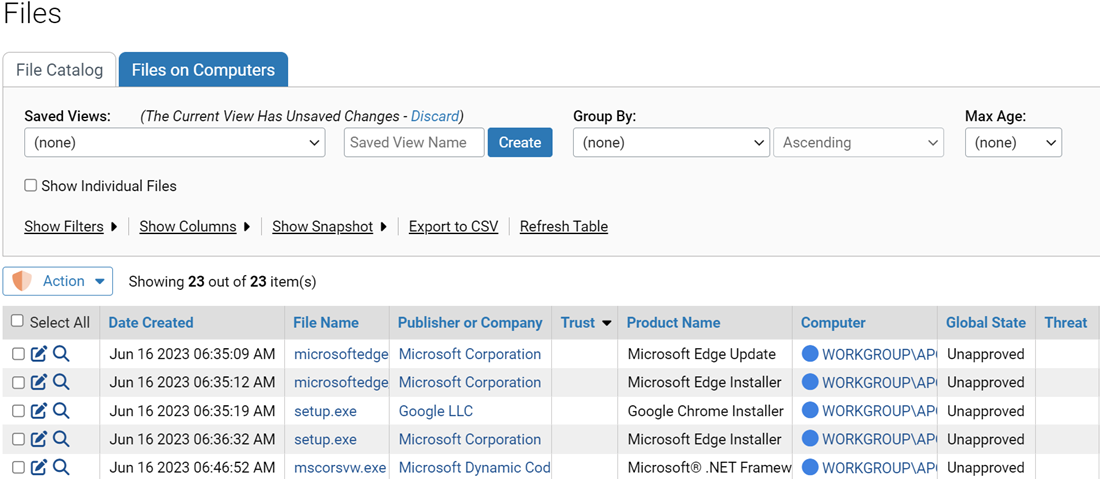
Tables feature various buttons and menus that enable you to configure results and execute actions. In addition to the Help button that appears on every page, console pages that show tables may include: