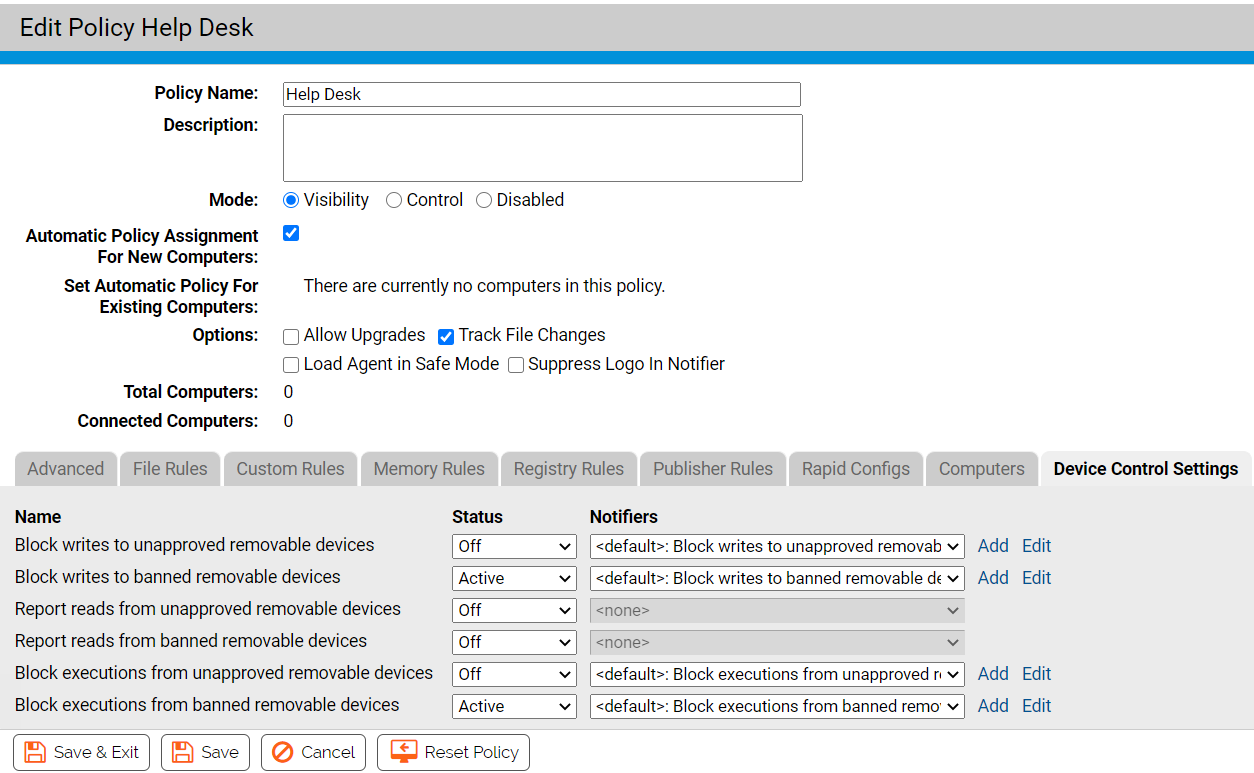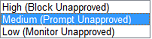If you want to change the level of rule enforcement for a group of computers, you might move them to a different policy.
Moving computers is described in Moving Computers to Another Policy.
Another alternative is to raise or lower the Enforcement Level applied to the current policy, using one of the following methods:
- If you are already in Control mode and want to stay there, you can switch between control Enforcement Levels by editing a policy’s Connected Enforcement Level and Disconnected Enforcement Level menus. For example, to increase protection you can switch policies under Low (Monitor Unapproved) Enforcement Level or Medium (Prompt Unapproved) Enforcement Level to High (Block Unapproved) Enforcement Level.
- If you are already in Control mode and want to eliminate control, you can switch to Visibility mode, which changes the Enforcement Level to None (Visibility).
- If you are in Visibility mode, you can switch to Control mode and choose a new Enforcement Level from the menus.
Caution: Disabling and re-enabling a large number of agents in one operation is not recommended. Switching to Agent Disabled mode eliminates enforcement, reporting, and tracking provided by the App Control Agent. Switching back from Agent Disabled can have significant performance impact, based upon the number of agents in a policy. Each agent switching out of Agent Disabled mode reinitializes, going through the same process as a newly installed agent.
Change Enforcement Level for a Policy in Control Mode
Use this procedure to change the enforcement level for a policy in Control Mode.