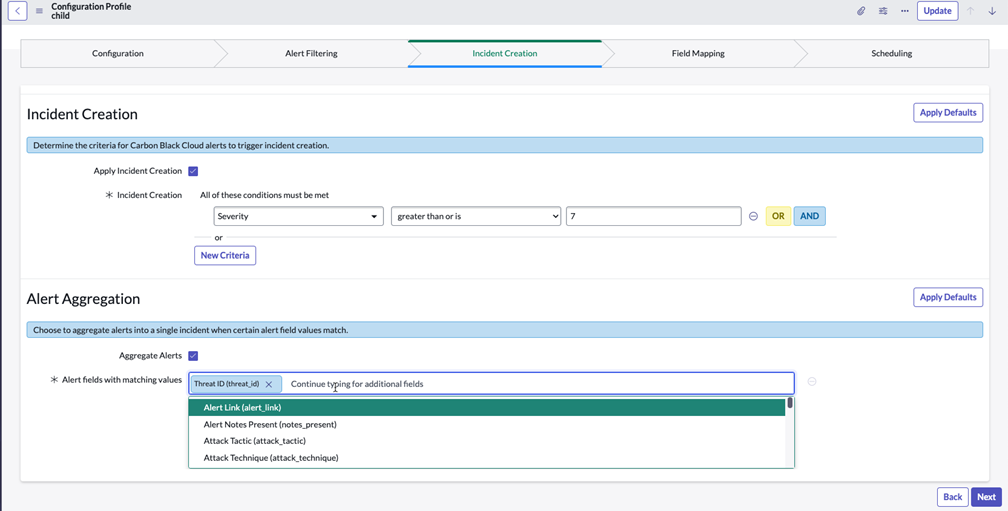Aggregate (group) multiple alerts into one Incident based on matching conditions. If you do not want to create new alert aggregation criteria, skip this step.
Continue after Step 7 of Configure Incident Creation for ITSM and SecOps Apps (Optional).
Note: To change this configuration after the initial setup, go to
VMware Carbon Black Cloud > Configurations and click
Incident Creation.
Procedure
- To select the Aggregate Alerts option, click the Apply Defaults button and populate the suggested aggregation criteria.
- Review the default criteria.
- If you did not apply default values and want to configure aggregation rules, select the Alert Aggregation checkbox.
- To set custom aggregation criteria, select the value from the list and press Enter.
- To add more alert aggregation conditions, click New Criteria.
- Click Next.