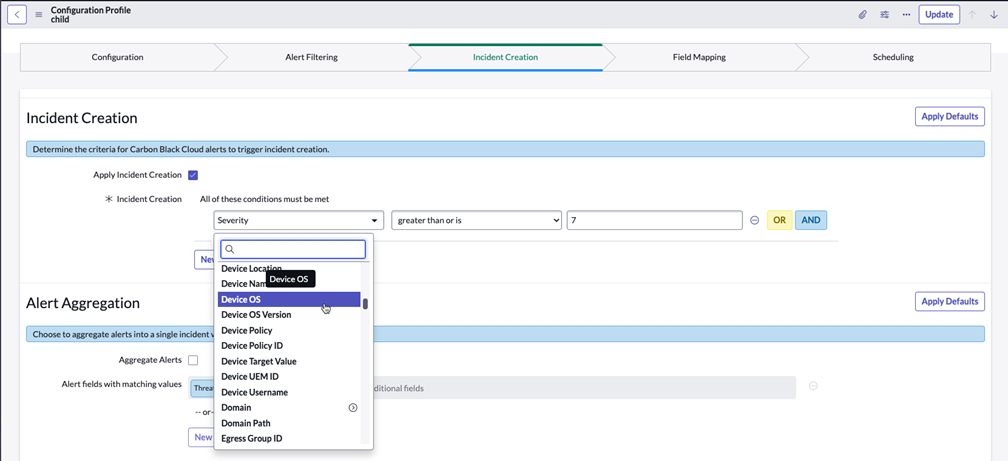Set conditions for when Carbon Black Cloud alerts should automatically generate ServiceNow Incidents or ServiceNow Security Incidents for the ITSM and SecOps Apps, respectively. If you do not want to create incident creation criteria, skip this step.
Continue after Step 3 of Configure Alert Filtering for ITSM and SecOps Apps (Optional).
Note: To change this configuration after the initial setup, go to
VMware Carbon Black Cloud > Configurations and click
Incident Creation.
Prerequisites
Procedure
What to do next
Configure Alert Aggregation for ITSM and SecOps Apps (Optional)