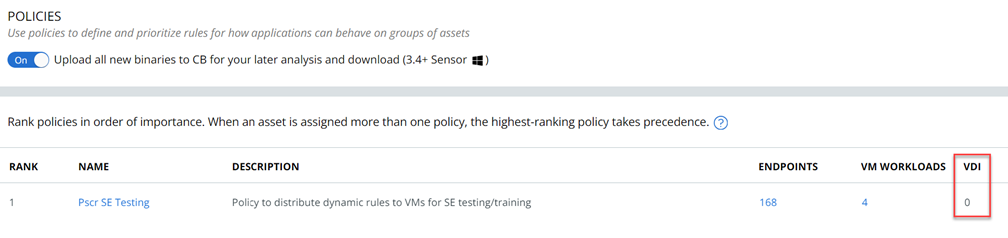You can assign VDI clones to a Sensor Group and thereby receive a policy assignment.
Important: Asset Groups became available to
Carbon Black Cloud customers on 27 November 2023.
Carbon Black recommends that you upgrade from Sensor Groups to Asset Groups as soon as it is operationally feasible for your organization. Sensor Groups will retire on 01 December 2024. See
Asset Groups and Sensor Groups and
Upgrading to Asset Groups from Sensor Groups.
By default, each newly installed sensor on the VDI clone is assigned the Standard policy. You can change the policy rules assigned to the sensors by creating sensor groups. All the sensors in the sensor groups receive automatic assignment to a policy depending on the criteria you set and the associated metadata. For information about setting up criteria, see
Sensor Group Criteria Configuration Details.
Procedure
- On the left navigation pane, click .
- Click the Add Group button.
- To define the criteria for collecting sensors in a group, populate the criteria and the settings fields.
- To apply the changes, click Save.
Results
You can view the number of VDI clones with applied policies in the column.