Welcome to the VMware Cloud Director® App Launchpad™ documentation page.
You can access the documentation in HTML format by using the table of contents on the left side of the page.
All our documentation also comes in PDF format, which you can access by selecting the PDF download icon while reading a page or viewing a search result.
What's New in the App Launchpad Documentation
- Starting with App Launchpad 2.1, tenant users can deploy container workloads to Kubernetes clusters managed by VMware Cloud Director Container Service Extension within a routed NSX-V/T network.
For more information about launching container applications, see Launch a Container Application.
- Service providers can securely pull applications from VMware Marketplace to their VMware Cloud Director catalogs without the need for an internet-facing IP address.
For more information about pulling applications from VMware marketplace, see Add Applications from VMware Marketplace.
- Starting with App Launchpad 2.1, service providers have access to new application customization features.
As a service provider, you can define custom fields and custom sizing templates on specific applications. Optionally, you can set a default sizing template for an application.
For more information about sizing templates, see Working with Sizing Templates.
You can also customize the visibility of global and application custom fields to be displayed either on the application detail page or the application launch page.
For more information about application custom fields, see Add Custom Information for Applications and Add Custom Information for a Specific Application.
- Tenant administrators can customize the image and welcome message on their Applications Marketplace tab of the user interface dashboard.
For more information, see Customize the Marketplace Banner.
- Tenant administrators can view historical data of their consumption over time.
- Tenant users have access to new management enhancements.
As a tenant user, you can filter applications by catalog name on their Applications Marketplace and choose up to five catalogs.
You can also launch new applications from their My Applications tab and filter your workloads by name, type and status.
For more information about launching applications, see Launch an Application and Launch a Container Application.
The following diagram illustrates the updated architecture of App Launchpad.
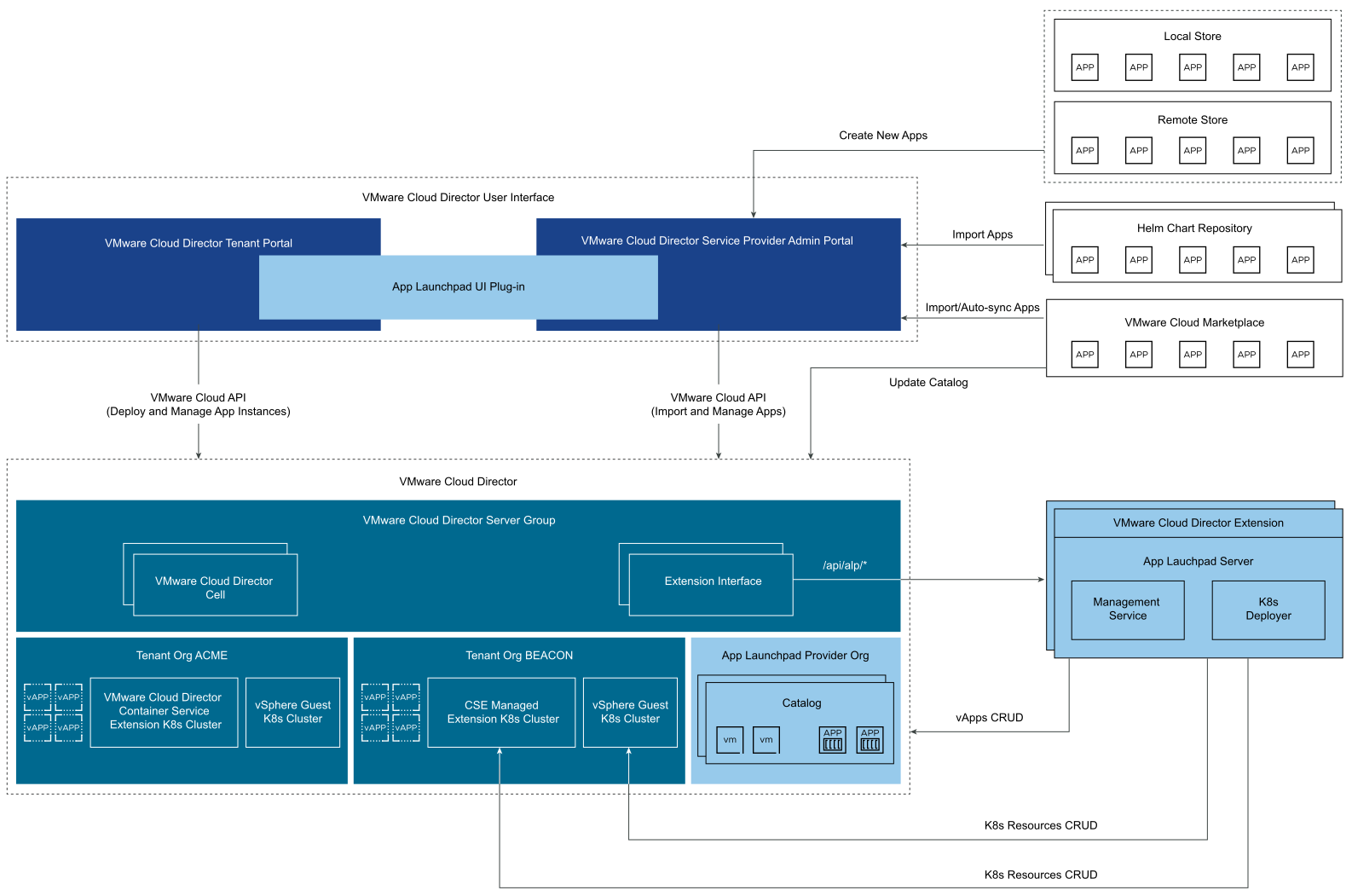
Other Resources
For more information about using App Launchpad with VMware Cloud Director service, see the Deploy any Application using App Launchpad on Cloud Director Service blog post.