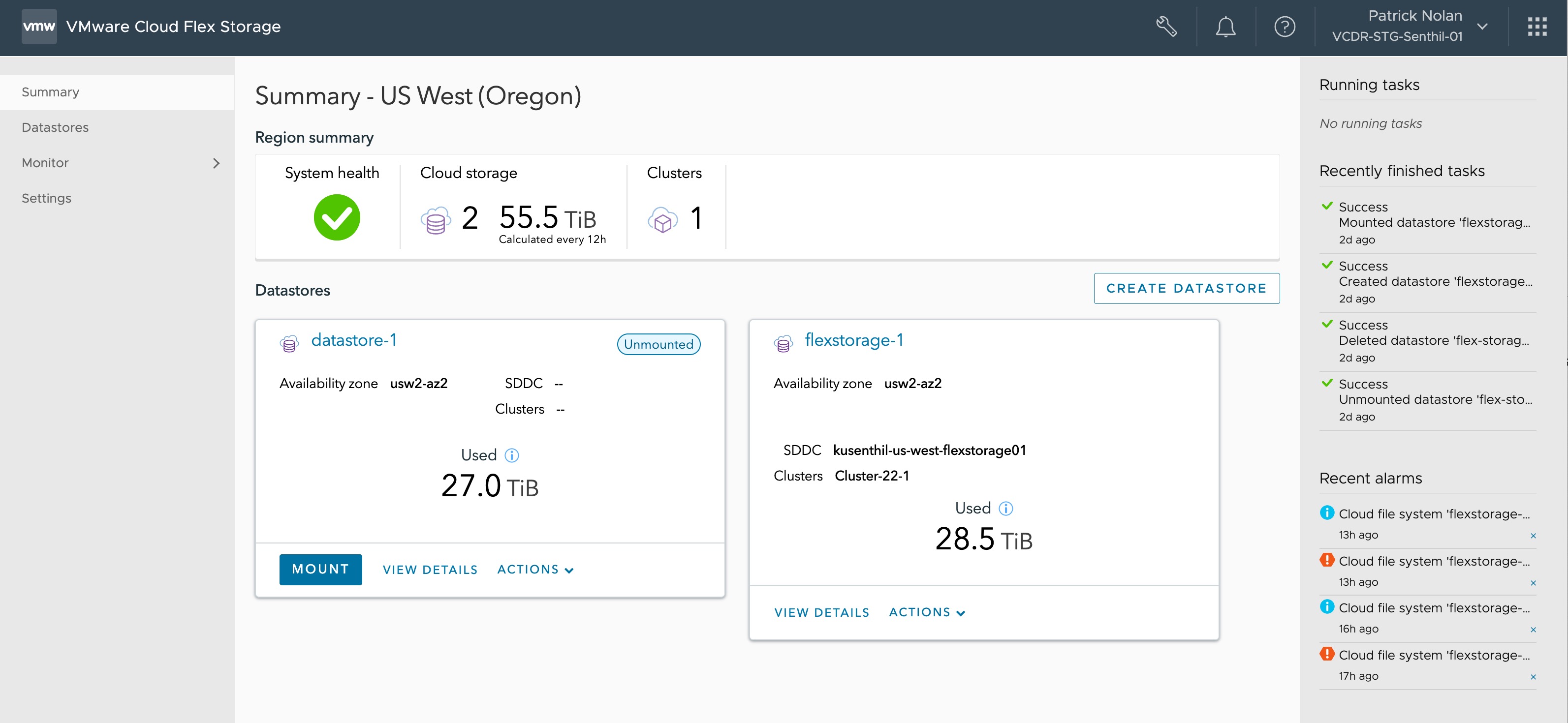When you manage a storage region, you open the VMware Cloud Flex Storage UI where you can create datastores and mount clusters to them.
Procedure
- Log in to VMware Cloud Services using your VMware account at https://vmc.vmware.com.
- From the left navigation, select Services.
- Click the VMware Cloud Flex Storage tile.
- From the left navigation, select Regions.
- From a region tile, click the Manage Region button. You can now see the VMware Cloud Flex Storage UI: