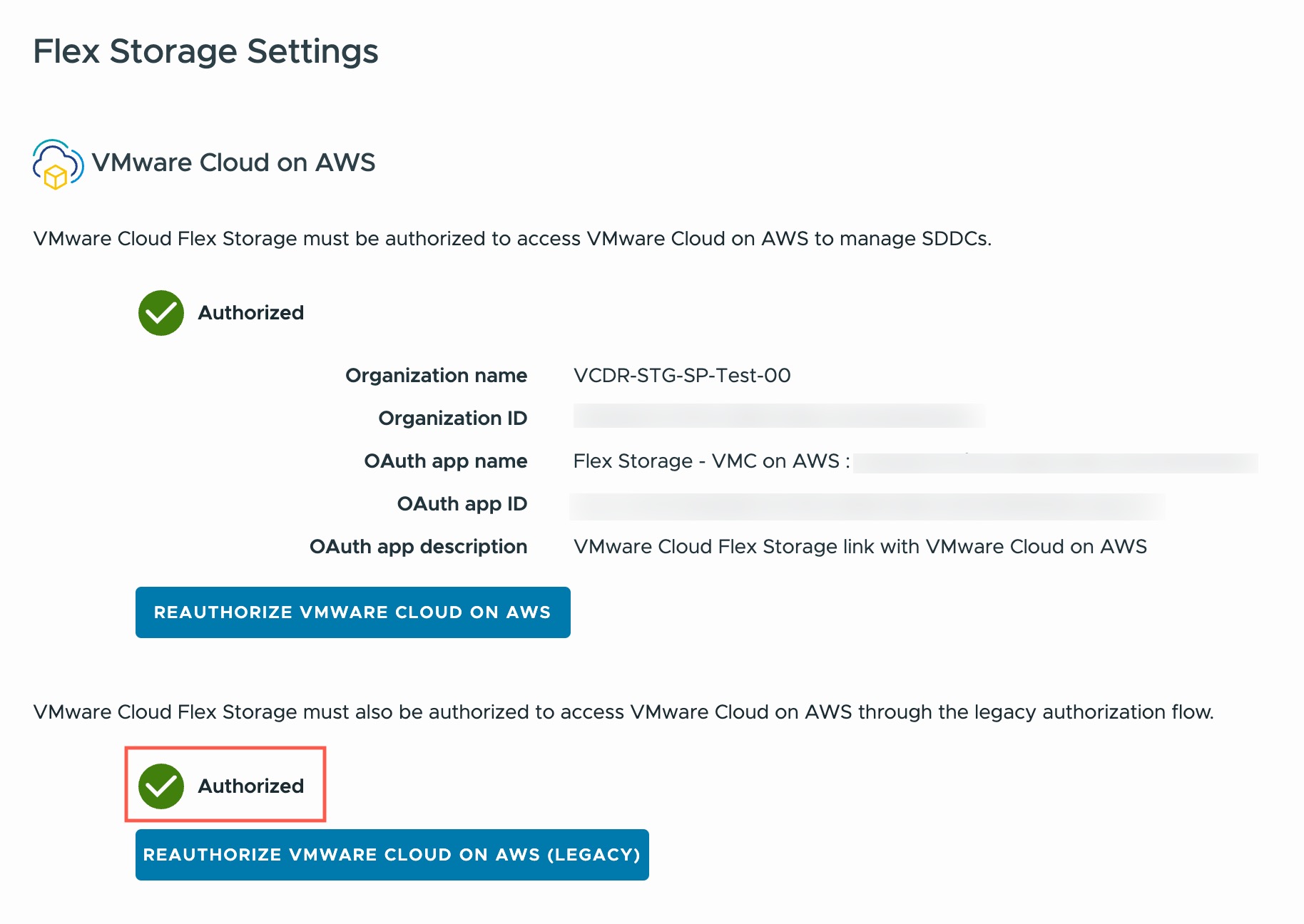If the global OAuth app used to give VMware Cloud Flex Storage components access to VMware Cloud services is deleted or changed, you can recreate it.
VMware Cloud Flex Storage leverages OAuth 2.0 apps to provided secure delegated access to VMware Cloud Services in your organization.
When you activate a VMware Cloud Flex Storage storage region for the first time as an Organization Owner, VMware Cloud Flex Storage creates a global OAuth app that manages the other OAuth apps used for each individual storage region.
The global OAuth app ensures that VMware Cloud Flex Storage cloud components can access VMware Cloud Services.
If the OAuth app is deleted or changed, you see an error message in the VMware Cloud Flex Storage UI stating that the OAuth app was deleted or changed, and you need to recreate it. You will also see this error message in the global console:
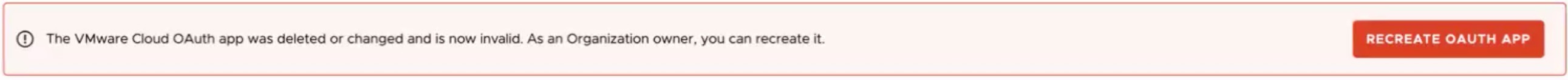
Organization-wide Authentication Policies
If your Organization's authentication policy blocks VMware Cloud Flex Storage IP addresses (there are three), then recreating the OAuth app will fail with an error message. This message contains three IP addresses that you must add as exceptions to the policy before you can recreate the OAuth app.