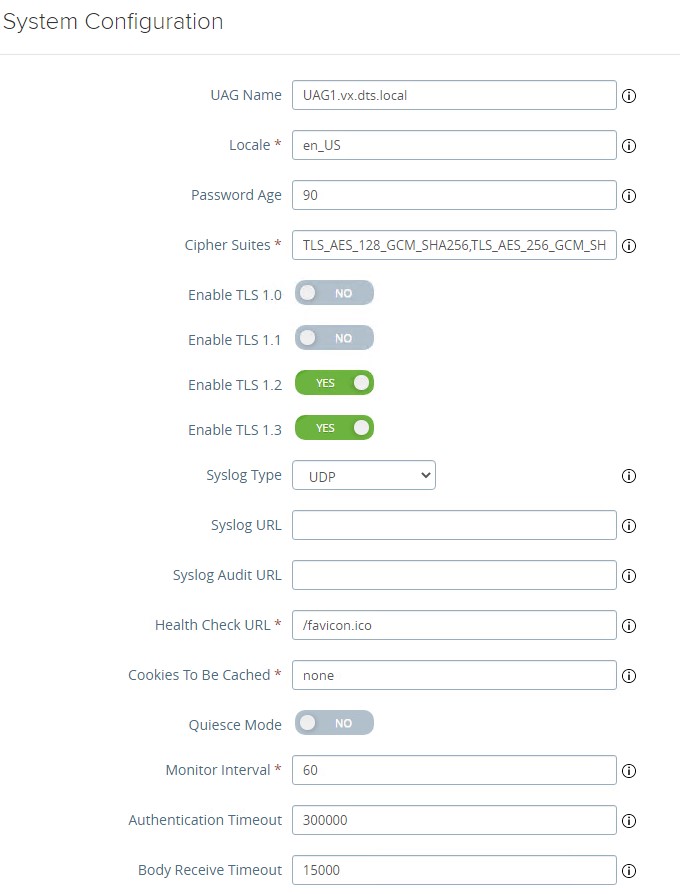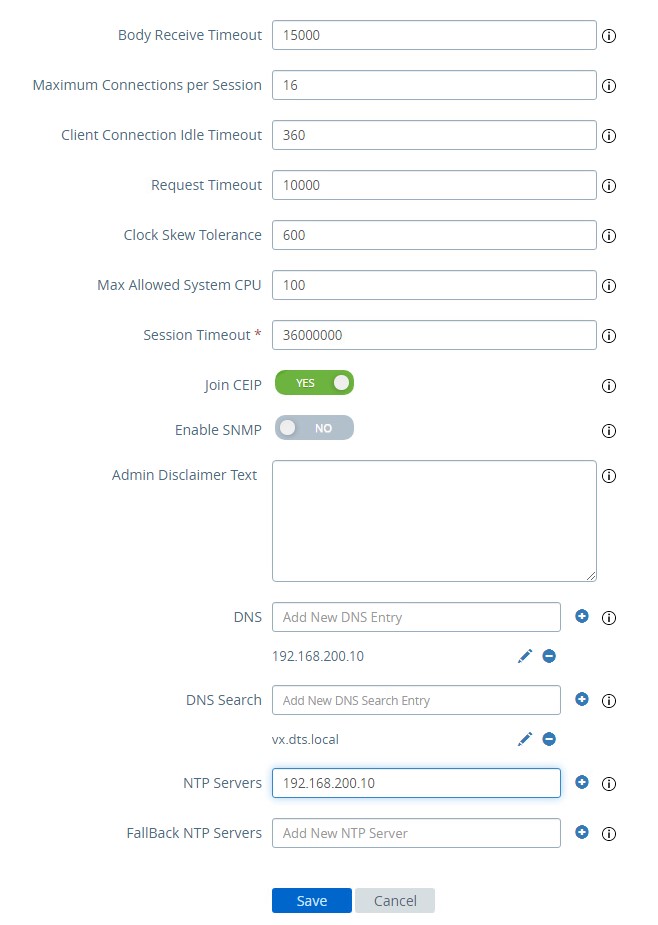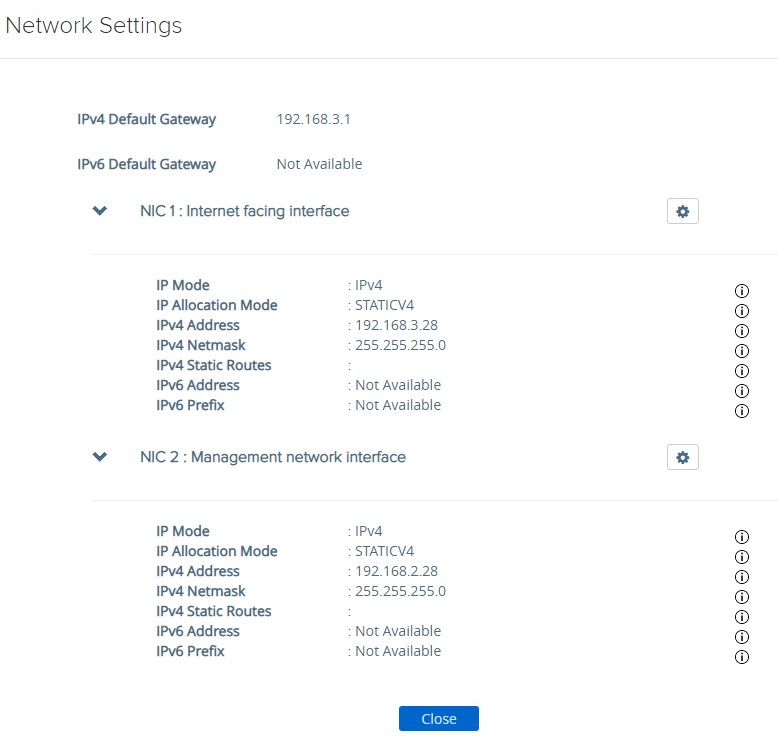You can configure the security protocols and cryptographic algorithms that are used to encrypt communications between clients and the Unified Access Gateway appliance from the admin configuration pages.
Procedure
What to do next
Configure the edge service settings for the components that Unified Access Gateway is deployed with. After the edge settings are configured, configure the authentication settings.