As an Organization Owner, you access the API Explorer in Cloud Services Consoleto find all VMware Cloud services APIs available in your Organization.
You can:
- Call an API directly from the Cloud Services Console.
- Browse the API structure.
- Try out the API calls live and learn how to develop against common features within the service.
To start interacting with the APIs, log in to Cloud Services Console and navigate to .
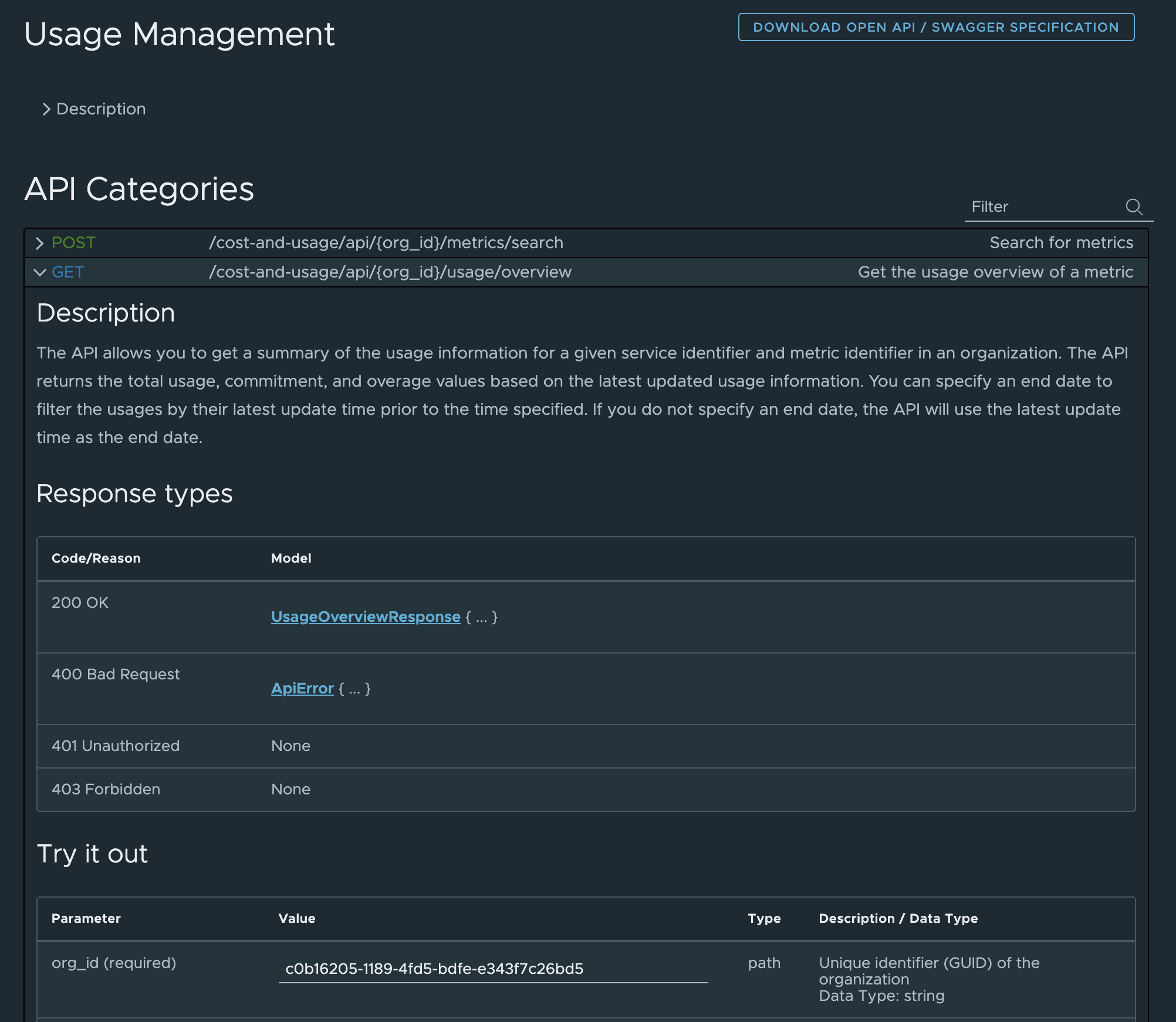
As illustrated in the screenshot above, the API Explorer page is divided into several sections that allow you to select available APIs, copy environment and service information for your Organization, and interact with the selected APIs.
- Available APIs
-
The
Available APIs section of the
API Explorer page lets you browse the APIs in your Organization environment. Click any API link on the left side of the page to see:
- Information about specific APIs in the respective category.
- List of the object models/data structures that might be returned as part of any of the APIs shown in the selected category. The list also includes details of what you might find in the response of an API call.
- Environment
-
The
Envirnoment section of the
API Explorer page lets you see and copy the parameters that are commonly required on some APIs, such as:
- Organization Name: the name of the Organization you are logged in.
- Organization ID: The ID of the Organization you are logged in.
- Authentication token: combined with Bearer token, this can be used in the authentication header of the API call.
- Service: when you select a service from the dropdown and click the copy icon, it will copy the selected service ID.
- Service Information
- The Service Information section displays when you select an API from the Available APIs list. It lets you see and copy the Base URL to use when calling the APIs from a given API category.