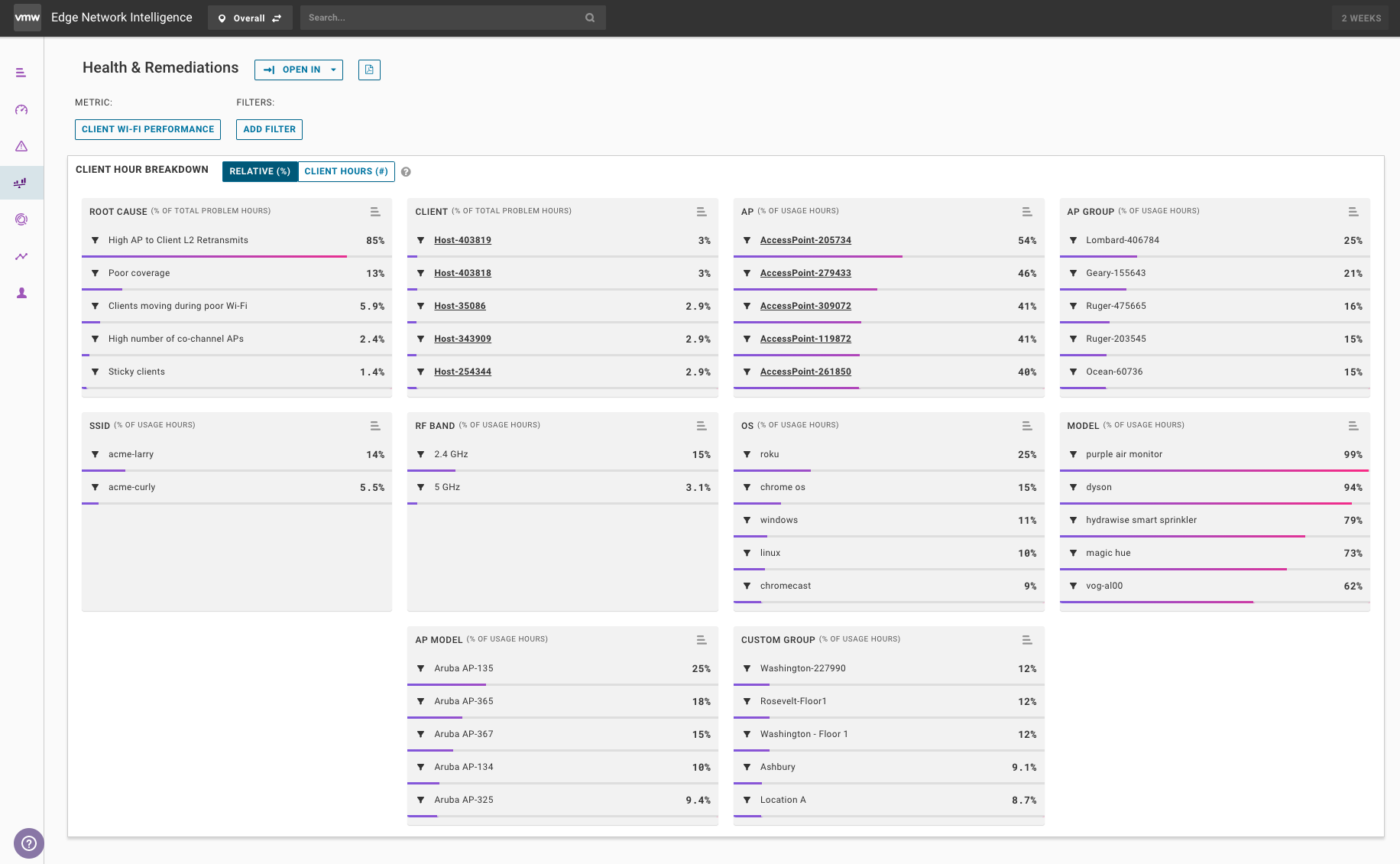The health and remediation page allows you to view root causes with the top affected clients. It also allows you to see other common attributes to those root causes and filter on those elements to dig into the analytics data.
The health and remediation page is really a data exploration tool to dig into the selected metric and see the root causes associated with the problems affecting the clients. By allowing you to include and exclude contributing factors you can narrow down how the problems are affecting your clients.
To get to the Health & Remediation page - select the analytics menu and choose Health & Remediations
A few use cases that can be easily solved using the Health & Remediation page:
-
Which is the worst ISP for work from home users for Zoom?
-
Which DFS channels are most affected by RADAR events in my environment?
-
Which building has the worst Wi-Fi performance?
-
Which VLAN has the most connectivity issues?
-
What's top root cause for my O365 problems?