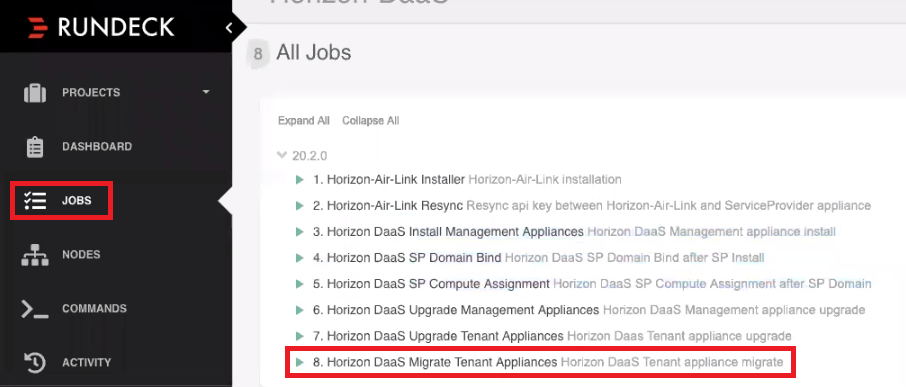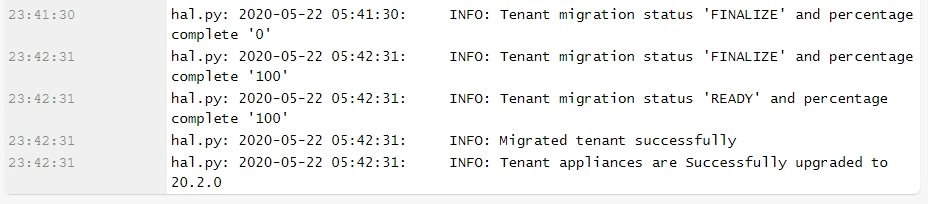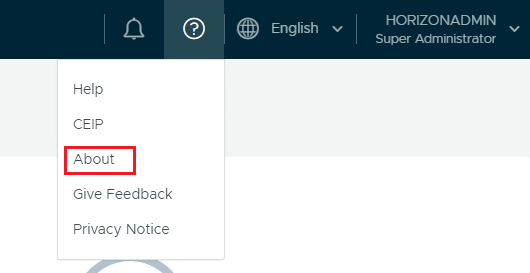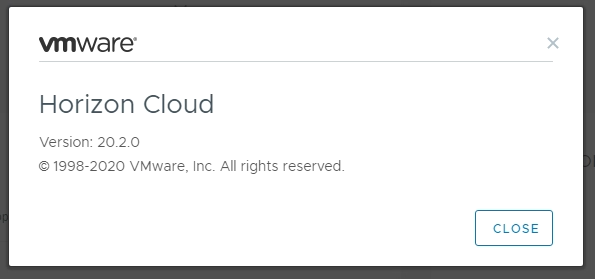After you have finished running the Upgrade task, you must run the Migrate task in RunDeck.
Prerequisites
Before you can run the Migrate task, you must first finish running the Upgrade task.
Procedure
- Get the tenant OrgID from Service Center.
- Log into vCenter.
- Find the Id text box to the left of the tenant name.
- Click .
- Fill out the information, then click Run Job Now.
- Click the Log Output button and monitor upload status on the bottom left of the browser window.
After the job has finished successfully, the following output displays in the log:
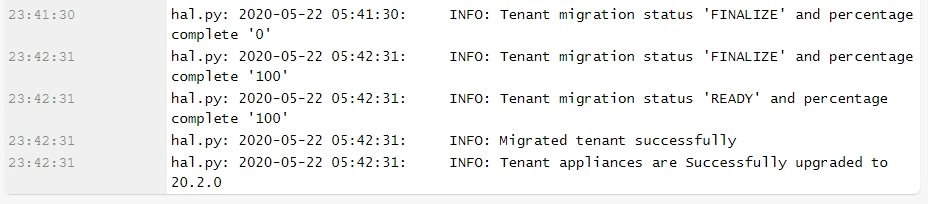
- To verify the new version, log into the Administration Console, click the ? icon, and select About.
A dialog appears showing the version number.
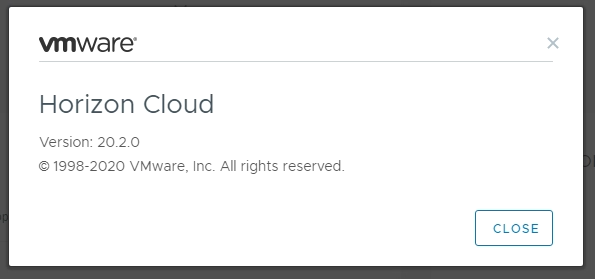
What to do next
After you have finished running the Migrate task for the new tenant, you must set up Unified Access Gateway (UAG). See Install Unified Access Gateway.