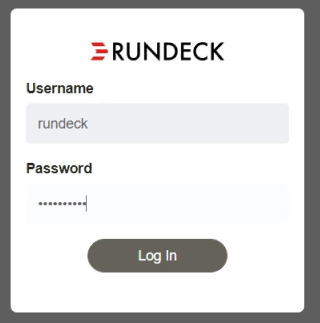The first task for upgrading a tenant is running the Upgrade task in RunDeck.
Procedure
Results
After the job has finished successfully, the following output displays in the log: 
What to do next
After the appliances have been staged, the next step is to migrate from the old appliances to the new appliances. See Run the Migrate Task.