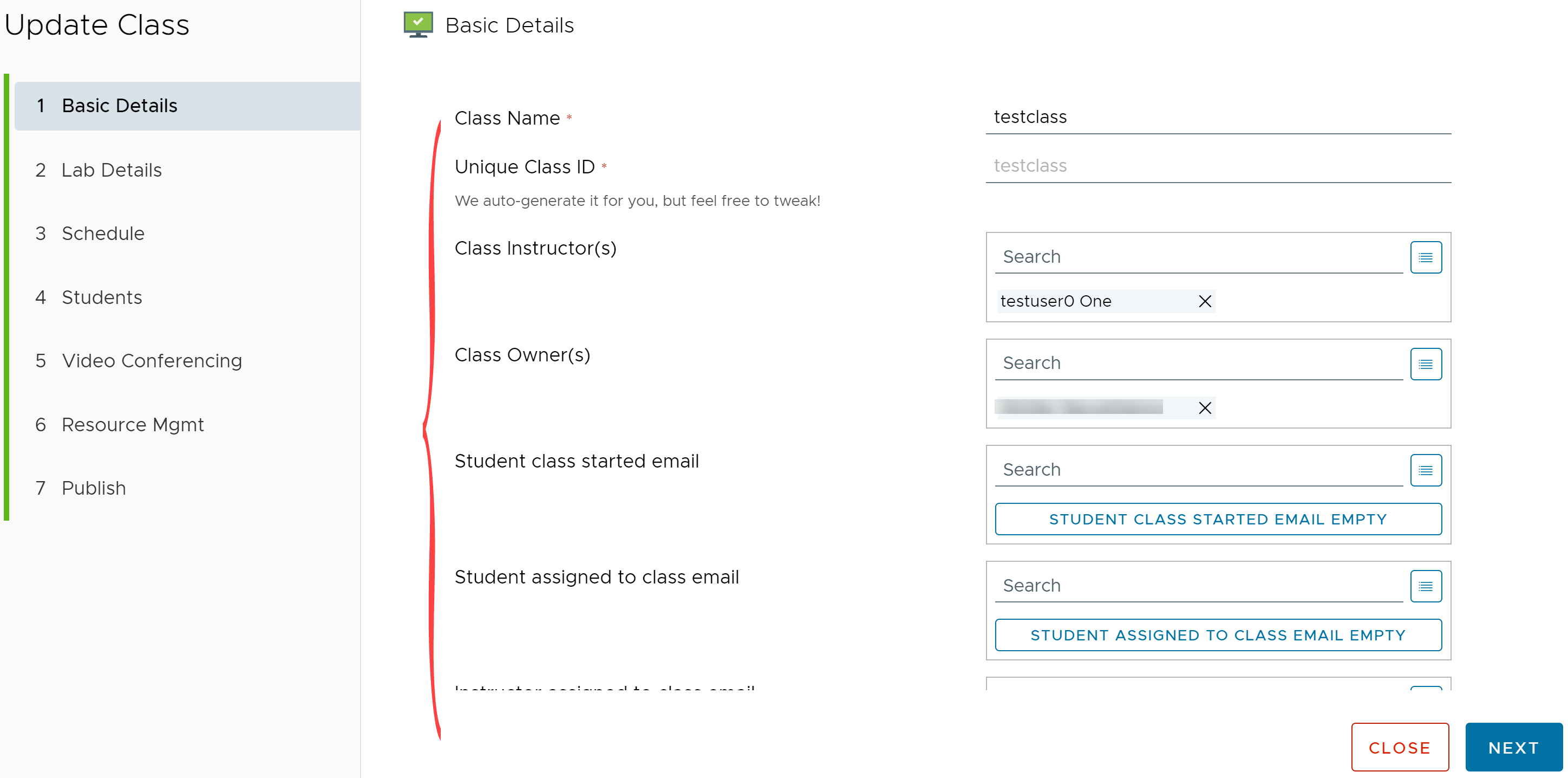As an instructor, you can modify a class from the page.
You can modify settings for a class including adding or removing students, managing labs or entitlements, modify the start time of a started class, or cloning a vApp.
Each class can have one lab, and the lab cannot be changed after the class is started.
If the class end date or time is changed, then the Entitlement expiration date is automatically updated to the same. For more information, see Managing Lab Entitlements.
Prerequisites
The following settings must be activated, if you want to modify or update a class.
Allow Instructors to Manage Lab and Entitlements of a Class
Allow Instructors to Clone vApps
For information about other instructor-related settings, see https://docs.vmware.com/en/VMware-Lab-Platform/services/vlp-tenant-admin/GUID-ED75D7F5-BC96-4F43-85B8-1A23E8A9D589.html