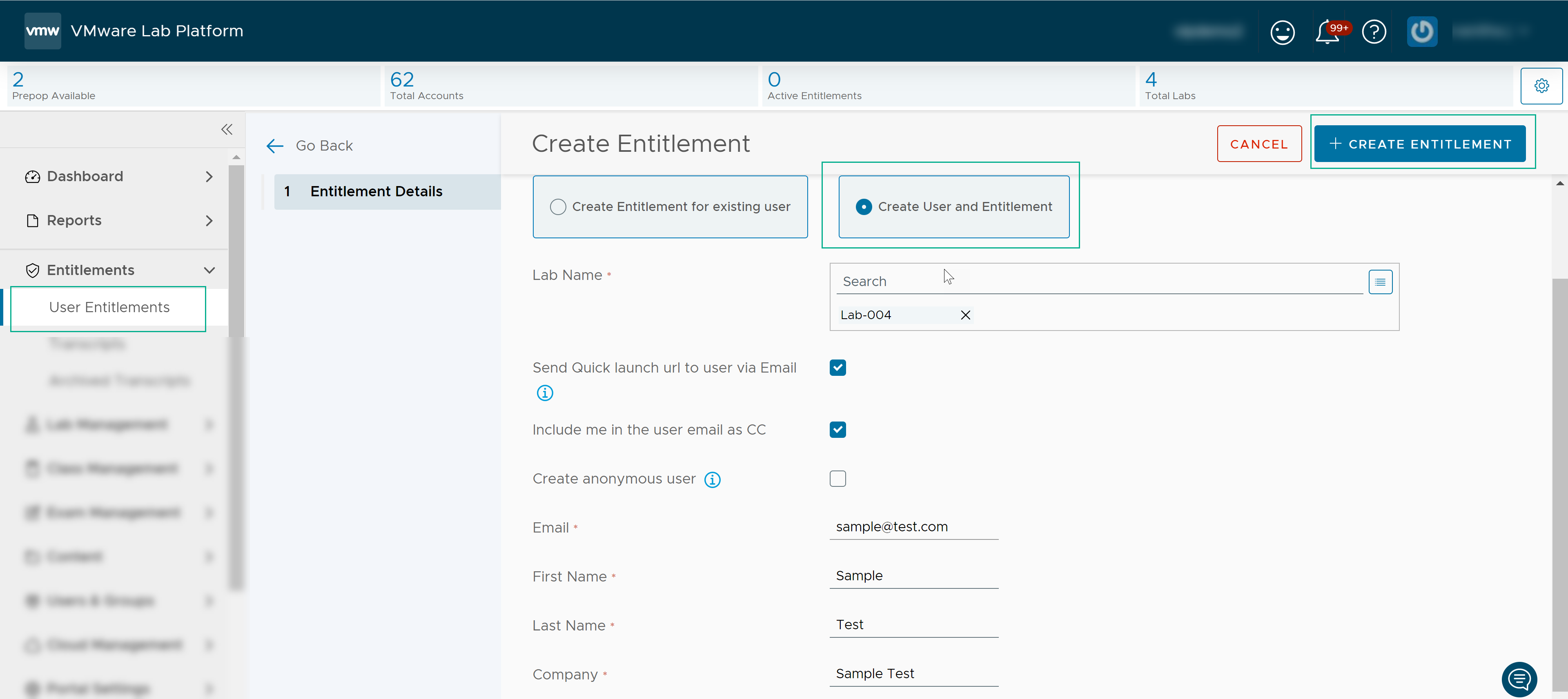The Create User and Entitlement feature lets you create a new user and add entitlements for the user. Entitlements refer to the time or period that a user can use a lab.
To create a user and an entitlement using the Entitlements wizard:
Procedure
- Open the Entitlements page, click .
- Click Create New.
- Select the Create User and Entitlement option.
- Select a lab from the Lab Name drop-down list.
- (Optional) To send a lab URL directly to the user, select the “Send Quick launch URL to user via Email” option.
- To add the administrator in the user email as a CC recipient, select the Include me in the user email as CC option.
- (Optional) To create an anonymous user for one-time lab access, select the Create anonymous user option, and fill the user details in the form.
For anonymous users, once the entitlement is completed, the user details are deleted from the system. For more information on anonymous user, see Create an Anonymous User.
- To create a user for the entitlement, fill the mandatory user details such as; email, name, and company.
- Click Create Entitlement.
Results
An email with the lab details and lab URL is sent to the user.