You can monitor the status of the deployed NSX Application Platform using the NSX Manager UI.
Prerequisites
You must have Enterprise Admin privileges.
Procedure
- From your browser, log in with Enterprise Admin privileges to an NSX Manager at https://<nsx-manager-ip-address>.
- Navigate to System > NSX Application Platform.
- Locate the Platform status section that is highlighted with a red box in the following image.
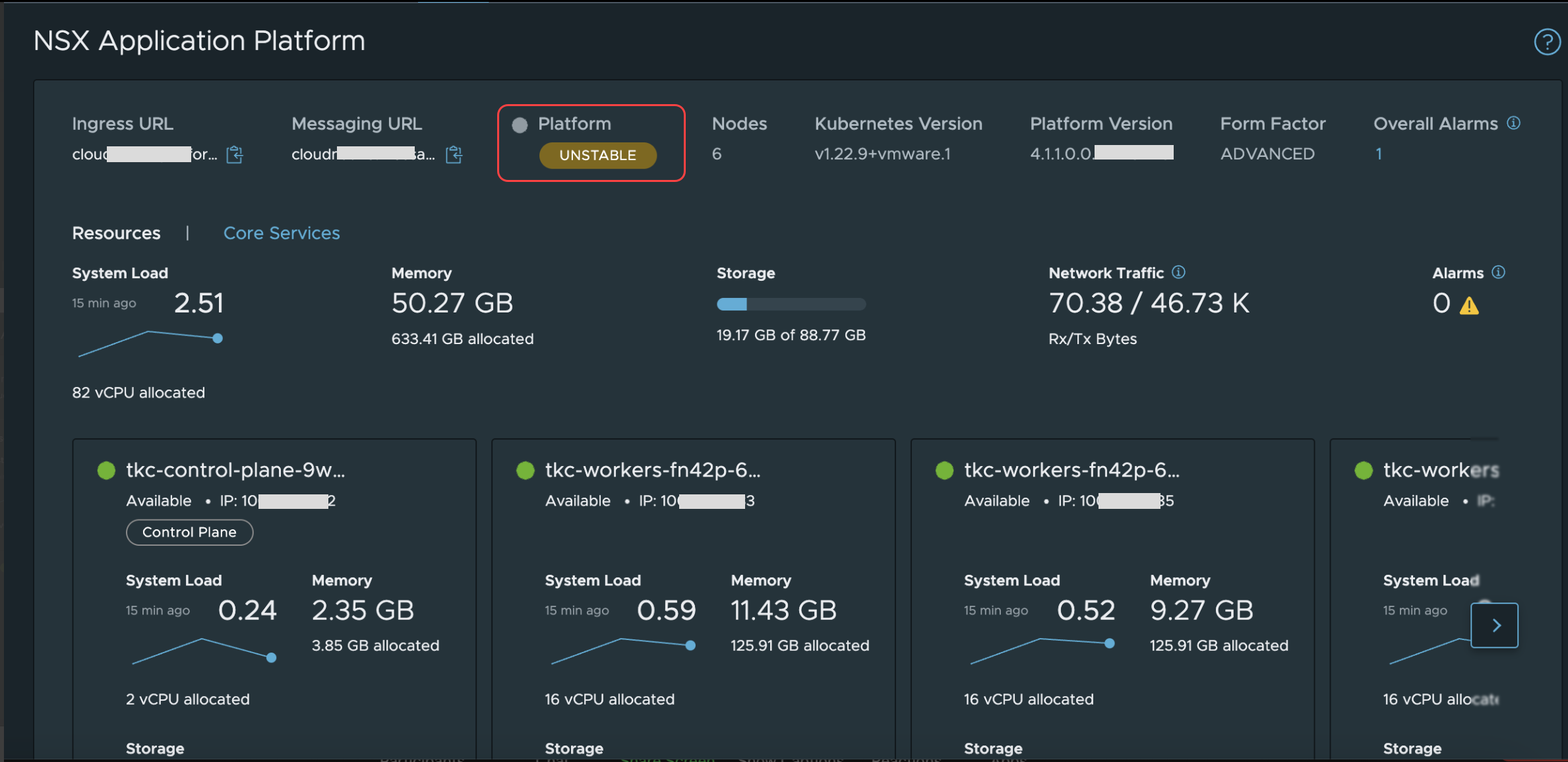
The following table lists the possible Status that might appear on the NSX Application Platform page. Use the information in the Description column to help you understand what the displayed Status indicates and, if necessary, what possible actions you can take to try to resolve any issues.Status Description Stable All NSX Application Platform services are up and healthy. Resources like CPU, disk, and memory are not constrained, network connectivity is available, and there are no delays in data processing. Unstable One or more NSX Application Platform services are not fully operational and the platform is exhibiting partial functionality. Although the services are running and are partially accessible, they are not performing optimally.
The possible causes for this status include configuration issues, resource limitations, or problems with the underlying components. To address these issues, investigate the relevant error messages or log files and rectify the root causes. This might involve adjusting configurations, allocating additional resources, or troubleshooting malfunctioning components. Check if any alarm notifications exist. See Manage the NSX Application Platform Alarms for details.
For additional information that might assist your investigation, see the topics in Managing the NSX Application Platform or Troubleshooting Issues with the NSX Application Platform.
Down None of the NSX Application Platform services are functioning. The entire system is completely unavailable or offline. This status typically occurs due to critical system issues, failures, or planned maintenance-related downtime.
To resolve this status, investigate the cause of the service outage and take appropriate actions to restore functionality. Check if any alarm notifications exist. See Manage the NSX Application Platform Alarms for details.
For additional information that might assist your investigation, see the topics in Managing the NSX Application Platform or Troubleshooting Issues with the NSX Application Platform.
Degraded This indicates that one or more NSX Application Platform services or resources are down, resulting in reduced performance or functionality. Check if any alarm notifications exist. See Manage the NSX Application Platform Alarms for details.
For additional information that might assist your investigation, see the topics in Managing the NSX Application Platform or Troubleshooting Issues with the NSX Application Platform.