Device configuration allows you to assign segments to a Profile and configure Interfaces to be associated with a Profile.
For segment aware profiles, there are two sections on the UI:
| Configuration Type | Description |
|---|---|
| Segment-aware configurations | Configure Segments area of the Device tab screen. Customers can choose the segment from the drop-down menu, select the segment, and then the configuration for that segment will display in the Configure Segments area. |
| Common configurations | The lower part of the Device tab screen. Features and configurations that apply to multiple segments, which include VLAN configs, Device Settings, Wi-Fi and Multi-source QoS. |
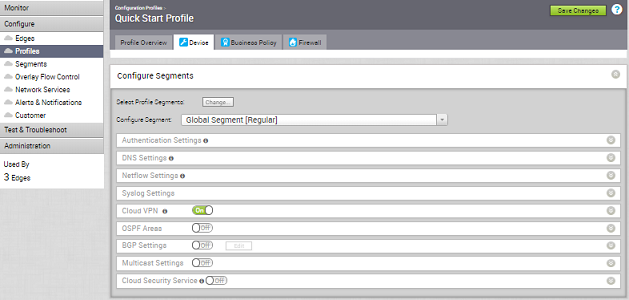
You can perform the following steps for Device Configuration:
Segment-aware Configurations
- Authentication Settings
- DNS Settings
- Netflow Settings
- Syslog Settings
- Cloud VPN
- OSPF Areas
- BGP Settings
- Multicast Settings
- Cloud Security Service
Common Configurations:
- VLAN
- Device Settings
- Wi-Fi Radio Settings
- Multi-Source QoS
- SNMP Settings
- NTP Servers
- Visibility Mode