Diagnostic bundles allow Operator users to collect all the configuration files and log files into a consolidated Zipped file. The data available in the diagnostic bundles can be used for debugging purposes.
To generate and download Diagnostic Bundles using the new Orchestrator UI:
- In the Enterprise portal, click the Open New Orchestrator UI option available at the top of the Window.
- Click Launch New Orchestrator UI in the pop-up window.
- The UI opens in a new tab displaying the monitoring and configuring options.
- In the new UI, click the Diagnostics tab.
- Click Diagnostic Bundles to request the following bundles:
- Request PCAP Bundle – The Packet Capture bundle is a collection of the packet data of the network. Operators, Standard Admins and Customer Support can request PCAP bundles. For more information, see Request Packet Capture Bundle.
- Request Diagnostic Bundle – The Diagnostic bundle is a collection of all the configuration and logs from a specific Edge. Only Operators can request Diagnostic bundles. For more information, see Request Diagnostic Bundle.
Note: The Request Diagnostic Bundle option is available only for an Operator user. If you are a Partner user or an Enterprise user, you can request for a PCAP Bundle.
The generated bundles are displayed in the Diagnostic Bundles window.
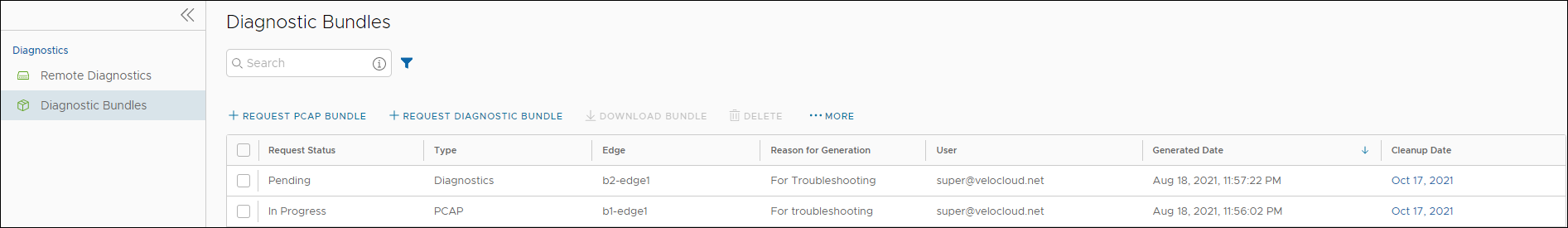
To download the bundle files, see Download Diagnostic Bundle with New Orchestrator UI.
To delete the bundle files, see Delete Diagnostic Bundle with New Orchestrator UI.
To download the details of generated bundles, click . The details are downloaded in a CSV file.