VMware SD-WAN provides an initial Application Map with possible applications. You can also upload your JSON file with Applications to be used in Business Policies.
In the Operator portal, click Application Maps.
- To upload a map file, either click Upload Application Map or .
- In the Upload Application Map window, choose the Application Map file.
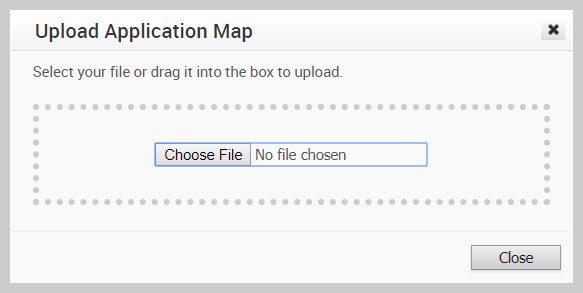
After validating the contents, the file is uploaded.
The Application Map file is in JSON format and you can customize the applications as per your requirements. The following example illustrates a customized JSON file for the application bittorrent.
{
"id": 15,
"name": "APP_BITTORRENT",
"displayName": "bittorrent",
"class": 14,
"description": "BitTorrent is a peer-to-peer protocol. [Note: bittorrent is also known as kadmelia.]",
"knownIpPortMapping": {},
"protocolPortMapping": {},
"doNotSlowLearn": 1,
"mustNotUseGateway": 1
}
You can view the uploaded files in the Application Maps window and if required, you can download the file.
To assign an Application Map to an Operator Profile, see Manage Operator Profiles.