You can add or update the application details available in the existing Application Maps.
In the Operator portal, click Application Maps.
- Select the Application Map to be updated and click or click the link to the Application Map.
- The Application Map Editor displays the list of application definitions available in the Map file.
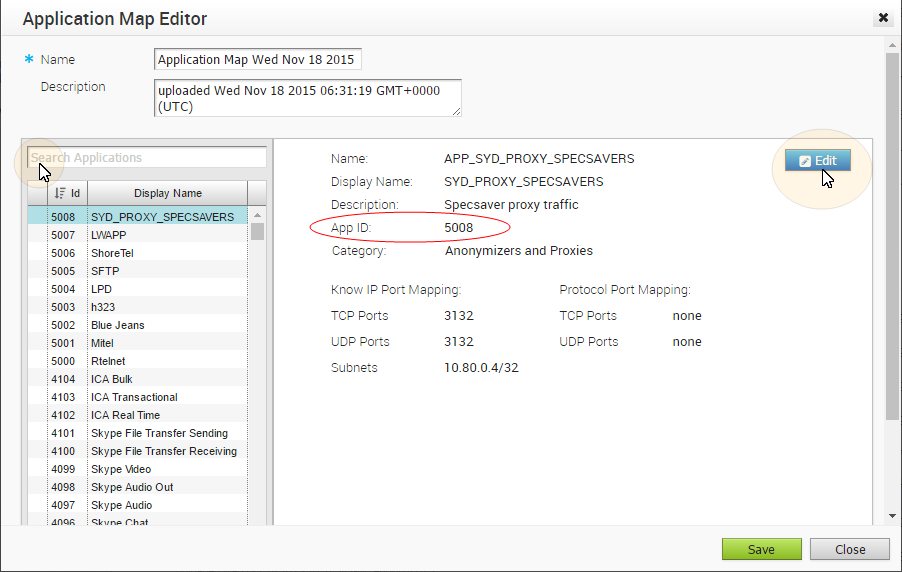
Select an Application definition and view detailed information about the selected definition. You can also search for an Application definition, sort the definitions by App ID or display name, create a new Application definition, or remove an existing definition.
- To add a definition to the list, click Add New.
- To delete a definition from the list, click Remove.
- To modify the details of the selected definition, click Edit.
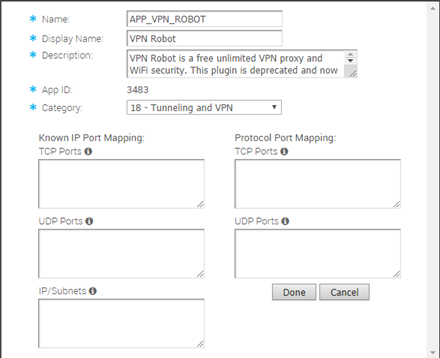
Update the details like Name, Display Name, Description, Category, Ports, and click Done.
When you create a new definition, the Application ID is assigned automatically.
You can download the Application Map as a JSON file to assign additional flags to the application definitions. You can modify the Application ID as well and it is recommended to define the IDs as follows:
For releases earlier than 3.3.2:- 0-4999 for DPI Apps
- 5000-5999 for VMware SD-WAN Apps
- 6000-6999 for User-defined Apps
For releases 3.3.2 and later:- 0-4999 for DPI Apps
- 5000-5999 for VMware SD-WAN Apps
- 6000-9999 for User-defined Apps
- In the Application Map Editor, click Save.
To upload a customized Application Map, see Upload Application Map.