To configure High Availability (HA) settings for a specific Edge:
- In the SD-WAN Service of the Enterprise portal, go to . The Edges page displays the existing Edges.
- Click the link to an Edge you want to configure HA settings or click the View link in the Device column of the Edge. The configuration options for the selected Edge are displayed in the Device tab.
- Scroll down to the High Availability section and click and expand HA.
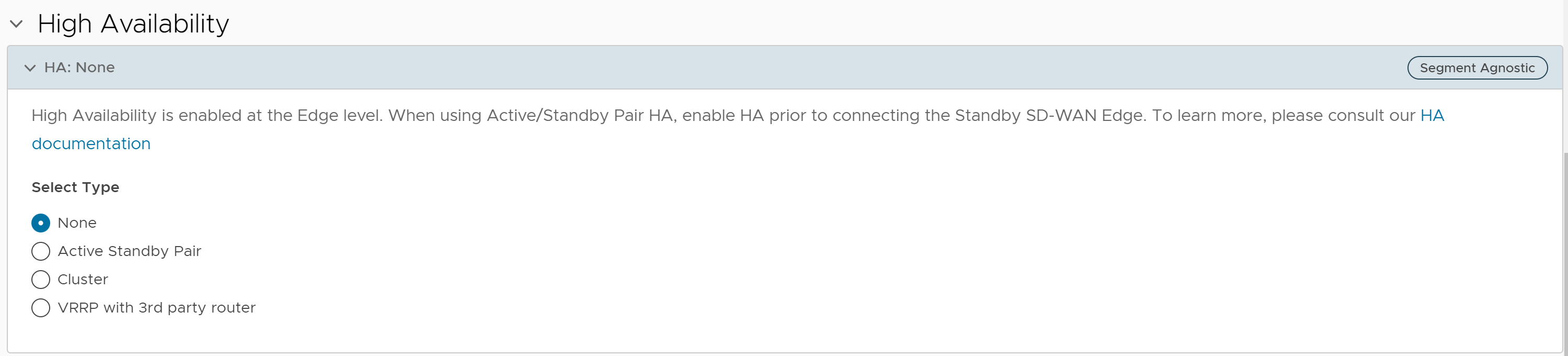
- From the Select Type options, select any of the following:
- None - Deactivates HA site and makes it work as a Standalone site with a single Edge. See Deactivate High Availability (HA).
- Active Standby Pair - Activates HA on a pair of Edges to ensure redundancy. See Activate High Availability.
- Cluster - Activates HA on the selected Edge cluster. You can either select a cluster from the drop-down menu to activate HA or click + New Cluster to create a new cluster. See Configure Clusters and Hubs.
- VRRP with 3rd Party router - Configures a Virtual Router Redundancy Protocol (VRRP) on an Edge to activate next-hop redundancy in the Orchestrator network by peering with third-party CE router. See Configure VRRP Settings.
- Click Save Changes.