This topic tells you how to prepare foundations for multi-site replication using VMware SQL with MySQL for Tanzu Application Service.
For information about multi-site architecture, see About multi-site replication.
Prerequisites
Before you configure multi-site replication for VMware Tanzu for MySQL, you must confirm that you have done the following:
-
Created two VMware Tanzu Application Service for VMs (TAS for VMs) foundations that support a current version of VMware Tanzu for MySQL.
-
Deployed both foundations.
- Routable Foundations: the leader and follower service instances must be able to connect to each other on their respective IP addresses. You must verify that the CIDR ranges for the leader and follower nodes do not overlap.
- Non-routable Foundations: follow the steps provided in Enabling Service-Gateway Access. For more details on the architecture see Enable External Access
-
Determined which of the following disaster recovery strategies you want to use for your foundations: For more information, see About active-passive topology. and About App-Layer Active-Active topology.
-
Configured a global DNS load balancer to point to the two TAS for VMs foundations and their local load balancers. For more information, see Configure your GLB.
Enable Multi-Site replication
After two TAS for VMs foundations are created, you can enable multi-site replication by doing the following:
-
Configure networking rules. For more information on network rules, see Required networking rules for multi-site replication.
-
Enable TLS for both foundations. When you paste the contents of your TLS CA certificate in Preparing for TLS, paste both TLS CA certificates as shown in the following image:
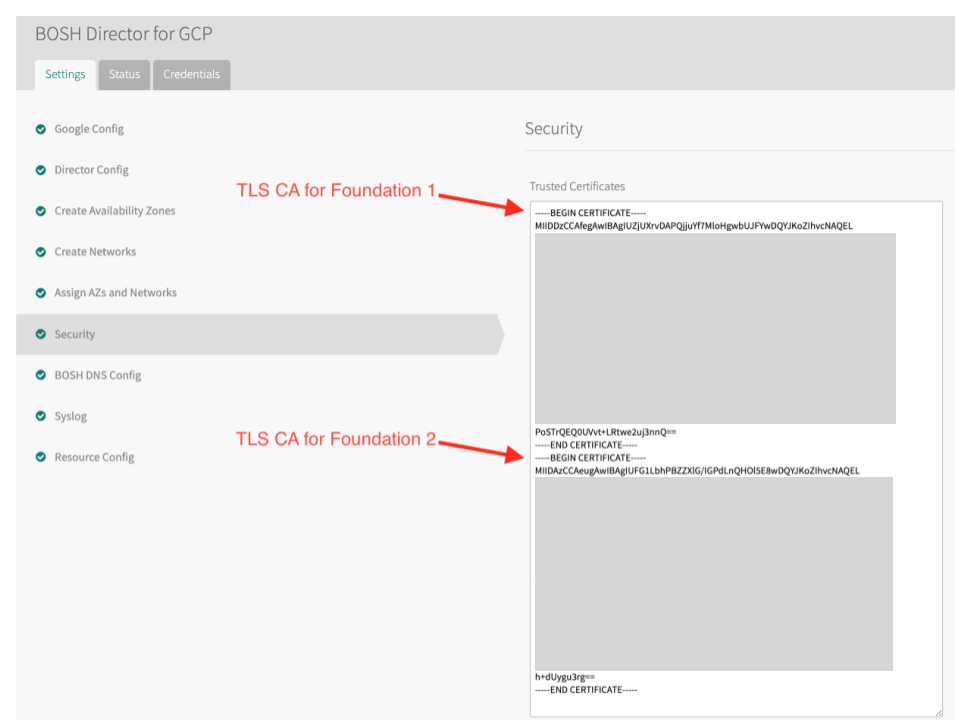
-
Configure a multi‑site replication plan on both foundations. See Configure service plans.
-
If you want to enable developers to use high-availability instances as multi-site leaders, configure a high-availability plan on both foundations. Note you must assign the same Availability Zones (AZs) to both your high-availability plan and any multi‑site replication. For more information see Configuring Service Plans.