The Findings Catalog displays all the Findings that Skyline is analyzing. Findings include potential issues, security vulnerabilities, impacts on usability, and configuration recommendations.
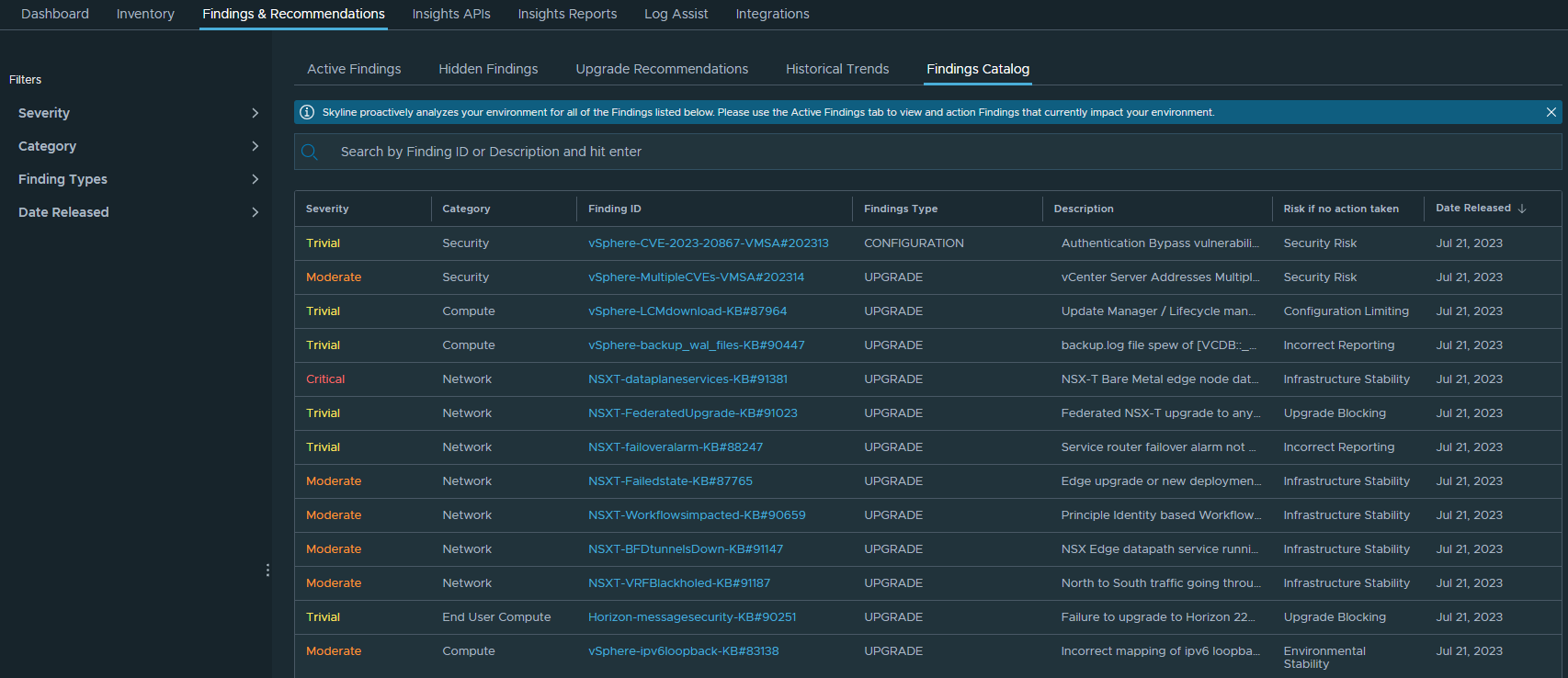
By allowing you to view all Findings that Skyline is analyzing for, as opposed to just those Findings that impact you, you can now determine whether there is a Finding for a potential issue, security vulnerability, or configuration recommendation and whether you are impacted or not. You can decide if you are affected or not by viewing the Active Findings page.
For each Finding, the following information is available:
Property |
Description |
|---|---|
Severity |
|
Category |
|
Finding ID |
A unique identifier for the Finding. The Finding ID contains the product impacted, a brief description, and the referenced documentation (KB, VMSA). |
Finding Type |
The type of action required to remediate the Finding.
|
Description |
Details of the Finding. |
Risk if no action taken |
The risk to your environment if the Finding is not remediated. |
Date Released |
The date the Finding was added to Skyline. See the Skyline Advisor Release Notes for additional details. |