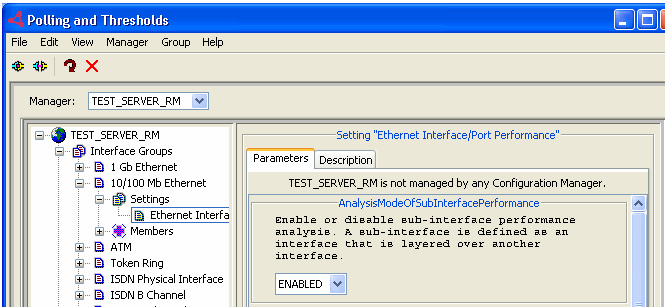In this example, the TS_OverrunThreshold attribute was added by
refining the NetworkAdapter_Performance_Setting class. The NetworkAdapter_Performance_Setting class defines parameters that are used
for monitoring performance characteristics of a network adapter. These include basic parameters common to all network adapters, such as utilization, errors, broadcast, and packet drops.
To verify the TS_OverrunThreshold attribute:
-
In the Domain Manager Administration Console, select Configure > Polling and Thresholds. The Polling and Thresholds console opens.
-
In the left panel, select the Thresholds tab.
-
In the left panel, select Interface Groups.
-
Find the interface group to which your router interfaces are members.
-
In the left panel, under the appropriate interface group, select Settings > Ethernet Interface/Port Performance.
Note:If your router interfaces are members of Other Interfaces, then select Settings > Generic Interface/Port Performance.
-
Verify that the value of the TS_OverrunThreshold attribute can be set as shown in TS_OverrunThreshold attribute in the Thresholds tab.
Figure 1. TS_OverrunThreshold attribute in the Thresholds tab 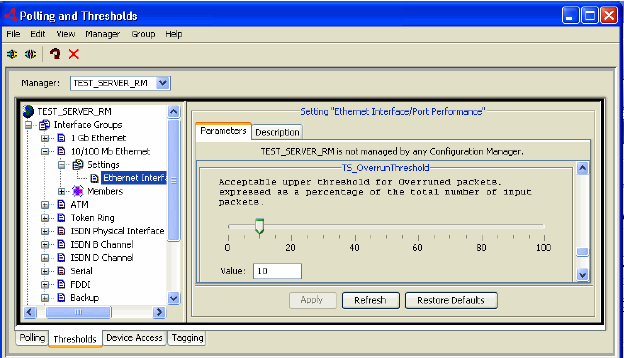
-
In this example, subinterface performance analysis must be enabled. Scroll to the top of the Parameters tab. Enable subinterface performance analysis if disabled as shown in Enabled subinterface performance analysis.
Figure 2. Enabled subinterface performance analysis