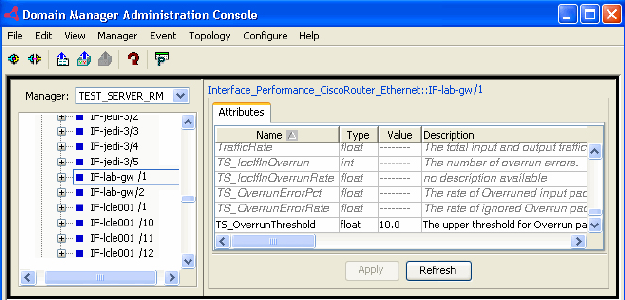To discover an instance of the Router class:
-
Initiate discovery.
-
Select Topology > Add Agent.
-
Type either the name or IP address of the router.
The VMware Smart Assurance IP Management Suite Discovery Guide describes various methods of discovery.
-
Verify that the router and interface have been added to the topology.
-
Click within the Topology Browser Console topology tree .
-
Type Ctrl-Alt-m.
-
Right-click within the Topology Browser Console topology tree and select Refresh tree .
-
Verify that the following attributes have been added to the Interface_Performance_CiscoRouter_Ethernet instance:
-
TS_locIfInOverrun
-
TS_locIfInOverrunRate
-
TS_OverrunErrorRate
-
TS_OverrunErrorPct
Use the Attributes tab as shown in Attributes tab with the new attributes before polling.
Figure 1. Attributes tab with the new attributes before polling