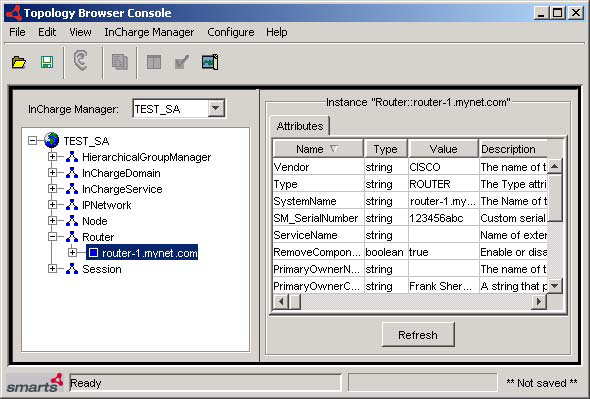To verify the presence of SM_SerialNumber:
-
In the Global Console, attach to the TEST_SA Global Manager.
-
In the Topology Browser Console, verify that the SM_SerialNumber attribute has been added to the Router class as shown in SM_SerialNumber in the TEST_SA Global Manager.
Note:If you did not populate the value of the attribute (refer to “Populating the value of SM_SerialNumber” on page 54), then the value of SM_SerialNumber will still be “NotAvailable.”
Figure 1. SM_SerialNumber in the TEST_SA Global Manager