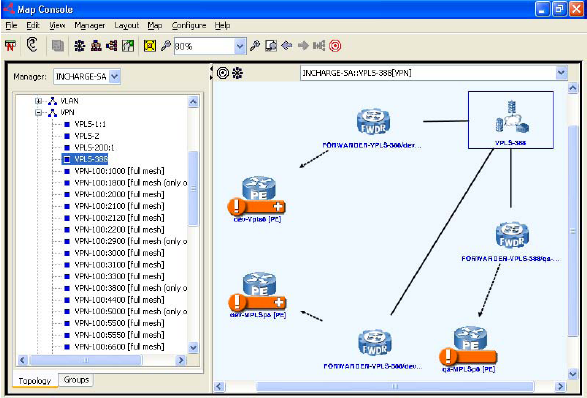The Global Console presents the topology information in a variety of dynamically updated formats that show the status of the topology objects and their many relationships. One of those formats is the topology map, which is a graphical representation of the topology.
Many types of topology maps are available, including:
-
MPLS topology maps
Contain MPLS and VPN topology such as LSP and VPN objects, along with their relationships and connections. MPLS maps are described in the discussions that follow.
-
Multicast topology maps
Contain multicast topology such as MulticastVPN and MulticastGroup objects, along with their relationships and connections. Multicast maps are described in the VMware Smart Assurance Multicast Manager User Guide.
-
BGP topology maps
Contain BGP topology such as BGPService and BGPSession objects, along with their relationships and connections. BGP maps are described in the VMware Smart Assurance Network Protocol Manager for BGP User Guide.
-
Network topology maps
Contain physical-transport topology such as Router and Switch objects, along with their relationships and connections. Network maps are described in the VMware Smart Assurance IP Manager User Guide and the VMware Smart Assurance IP Manager Concepts Guide.
Note:Instructions for enabling the display of MPLS, multicast, and BGP maps are given in the VMware Smart Assurance MPLS Manager Configuration Guide.
Viewing MPLS topology maps is an easy and quick way to learn more about the source, impact, and cause of MPLS or VPN notifications. You view the MPLS topology maps, such as the one shown in MPLS topology map, by using the Map Console view of the Global Console.
Figure 1. MPLS topology map