The Options tab has some miscellaneous fields that control behavior of the query execution. Options tab illustrates the Options tab.
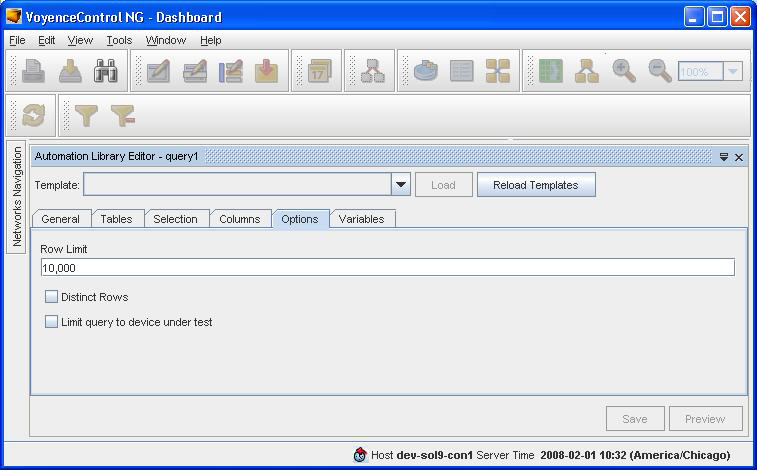
The Row Limit field sets an upper bound on the number of result set rows that the Network Configuration Manager server will return. The default value when a new query is created is 10,000, which means the server will return a maximum of 10,000 rows of data in a Query Result. This limit is imposed to limit the maximum amount time and/or memory the Query can take. In exceptional cases, you may need to lower the Row Limit (if the Query can take large amounts of time), or increase the Row Limit (if you need to see more than 10,000 rows in the Result Set.) If a Query generates more than Row Limit rows, only the first Row Limit rows will be returned and a warning message will appear indicating Row Limit was hit.
Users should exercise caution in increasing or removing the row limit value, as it is possible to construct a query that will take an inordinate amount of time and/or memory.
The Distinct Rows check box causes the Result Set to be filtered so that the same row is not repeated twice. (Note that differences could occur on non-visible rows, resulting in two rows that look alike unless all the columns are made visible.)
The “Limit query to device under test” check box is used only for queries within an Attributed Compliance Test, and it only applies to secondary queries. If this option is selected the server will add an implicit selection criteria so that the query results are filtered to only contain results for the Device that is being tested.