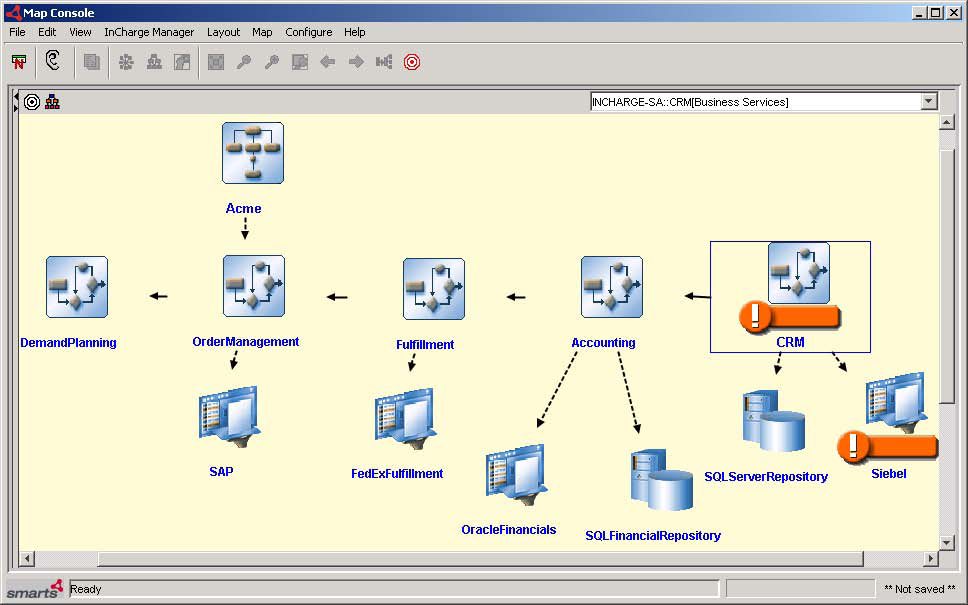In the Business Services map examples presented in this section, an Organization named Acme uses an order management process flow. The flow includes five distinct business processes:
-
Demand Planning develops product and market forecasts to ensure that Acme can meet customer demands. This process does not rely on a specialized application.
-
Order Management uses an SAP application suite to support all order management functions, including scheduling and generating parts lists.
-
Fulfillment relies on FedEx fulfillment services to deliver orders to customers.
-
Accounting provides customer billing, accounts receivable, and accounts payable functions for Acme. These functions are supported by (1) an SQL database that stores financial data and (2) the Oracle Financials application for bookkeeping.
-
Customer Relationship Management (CRM) attempts to ensure customer satisfaction after order delivery by providing product support, refund processing, and warranties. CRM uses the Siebel applications for this purpose.
The Business Services map, shown in A fully expanded Business Services map shows how the order management process flow is mapped in Business Impact Manager. Acme appears in the topology tree under Organization. When Acme is selected in the topology tree, the Business Services map appears. In the figure, the Business Services map was expanded to show all elements.
Figure 1. A fully expanded Business Services map 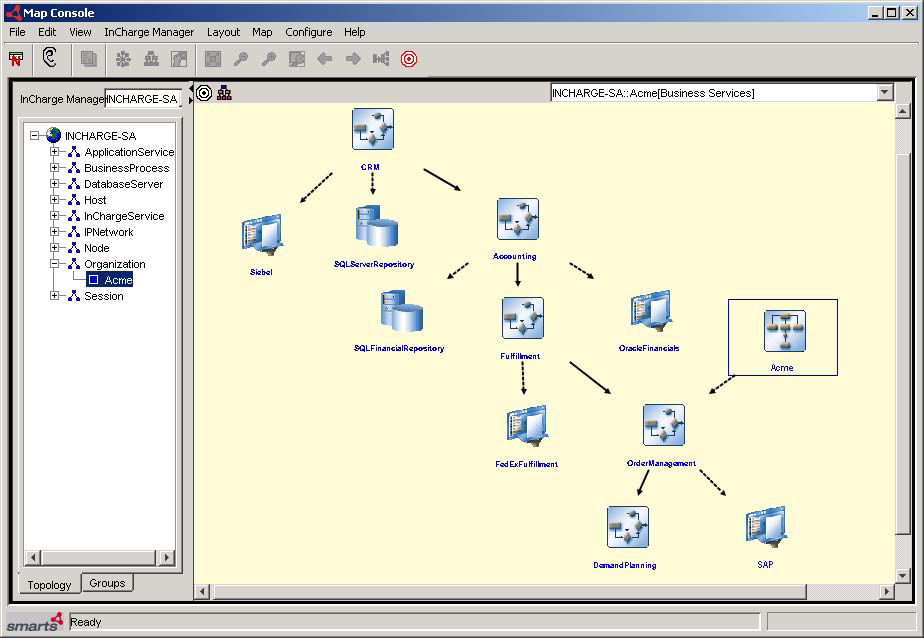
The Business Services map shows that the Organization named Acme relies on five BusinessProcesses through the dependencies. Four of the BusinessProcesses consist of at least one SoftwareService; two BusinessProcesses also consist of a DatabaseServer.
When viewing a Business Services map, you might find it useful to manually rearrange the icons so that the logic of the Organization’s business processes is more evident. For example, after manually rearranging the icons, the linear relationship of the BusinessProcesses is obvious in A manually arranged Business Services map showing an organization’s business processes:
-
The BusinessProcesses include DemandPlanning, OrderManagement, Fulfillment, Accounting, and CRM. Remember that the arrowed lines indicate dependencies—not data flow. Therefore, OrderManagement depends on, or is served by, DemandPlanning. Fulfillment is served by OrderManagement, and so on.
-
SoftwareServices include SAP, FedExFulfillment, OracleFinancials, and Siebel. Dashed arrowed lines indicate dependency and composition: for example, the OrderManagement BusinessProcess consists of the SAP application, and the Fulfillment BusinessProcess consists of the FedExFulfillment application.
-
The DatabaseServers are SQLFinancialRepository and SQLServerRepository. Once again, dashed arrowed lines indicate dependency and composition, so the Accounting BusinessProcess consists of the SQLFinancialRepository data server, and the CRM BusinessProcess consists of the SQLServerRepository data server.
Figure 2. A manually arranged Business Services map showing an organization’s business processes 
When an event occurs, Business Impact Manager calculates the business impact of the event and propagates impact notifications to the affected business elements. Notification propagation in a Business Services map for an organization shows how impacts are automatically propagated in the example. A Degraded event occurs at the Siebel SoftwareService, which indicates Major status (severity 2). An impact notification results at the CRM BusinessProcess, which also indicates Major status (severity 2). No other BusinessProcesses are served by CRM, so there is no further propagation of the impact.
Figure 3. Notification propagation in a Business Services map for an organization