You view the cause of a business impact notification by clicking the Caused By tab in the Notification Properties dialog box. The Caused By tab lists the problem that caused the notification.
For example, Caused By tab showing the problem that caused the ServiceOffering Impacted notification identifies the problem that caused the ServiceOffering Impacted notification shown in GUID-E85D9CD5-8A49-4A76-9DB7-D8636A987544.html#GUID-E85D9CD5-8A49-4A76-9DB7-D8636A987544___BIM_MAPS_69947.
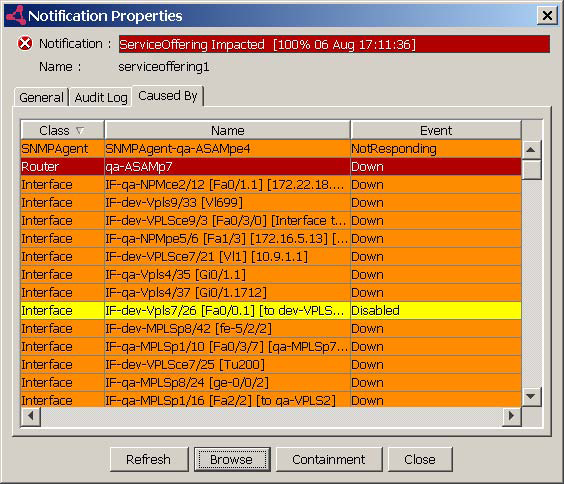
When the problem causing a business impact notification is cleared, the business impact notification is also cleared. A cleared business impact notification has its Active attribute set to No and its IsRoot attribute set to Yes. The Caused By tab does not appear in the Notification Properties dialog box in case of a cleared business impact notification.