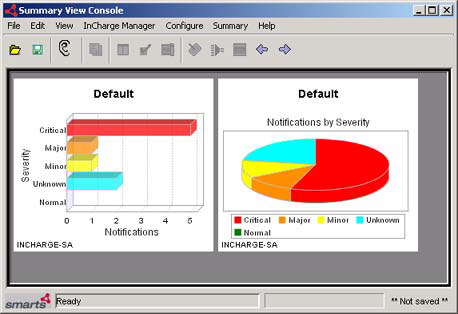The Summary View Console is designed to present overviews or summaries of notifications. The console consists of one view, the Summary view. Each summary represents information in a horizontal bar chart or pie chart, organized by meaningful criteria. For example, a summary can organize notifications by severity. A Summary View Console can present summaries for one or more Global Managers. Figure 4 on page 38 illustrates an example of a Summary View Console.
You can customize a summary. For example, you can edit its parameters to change its contents or apply a filter. You can also display a Notification Log view or map for a selected summary in a secondary window. Chapter 6, “Examining Summaries,” includes additional information.
In the Summary View Console, the menu options are the same as those in the Notification Log Console (see Table 2 on page 24), except that the Event and Log menus do not exist for the Summary View Console. One menu, Summary, is specific to the Summary View Console (see Table 9 on page 39). Shortcut menu options are summarized in Table 11 on page 40. Toolbar buttons are also summarized in Table 11 on page 40.