VMware Smart Assurance provides the sm_edit utility to ensure that modified files are always saved to the appropriate local area, and that base (original) copies of the files remain unchanged. Preview of how the sm_edit utility works previews the operation of the sm_edit utility.
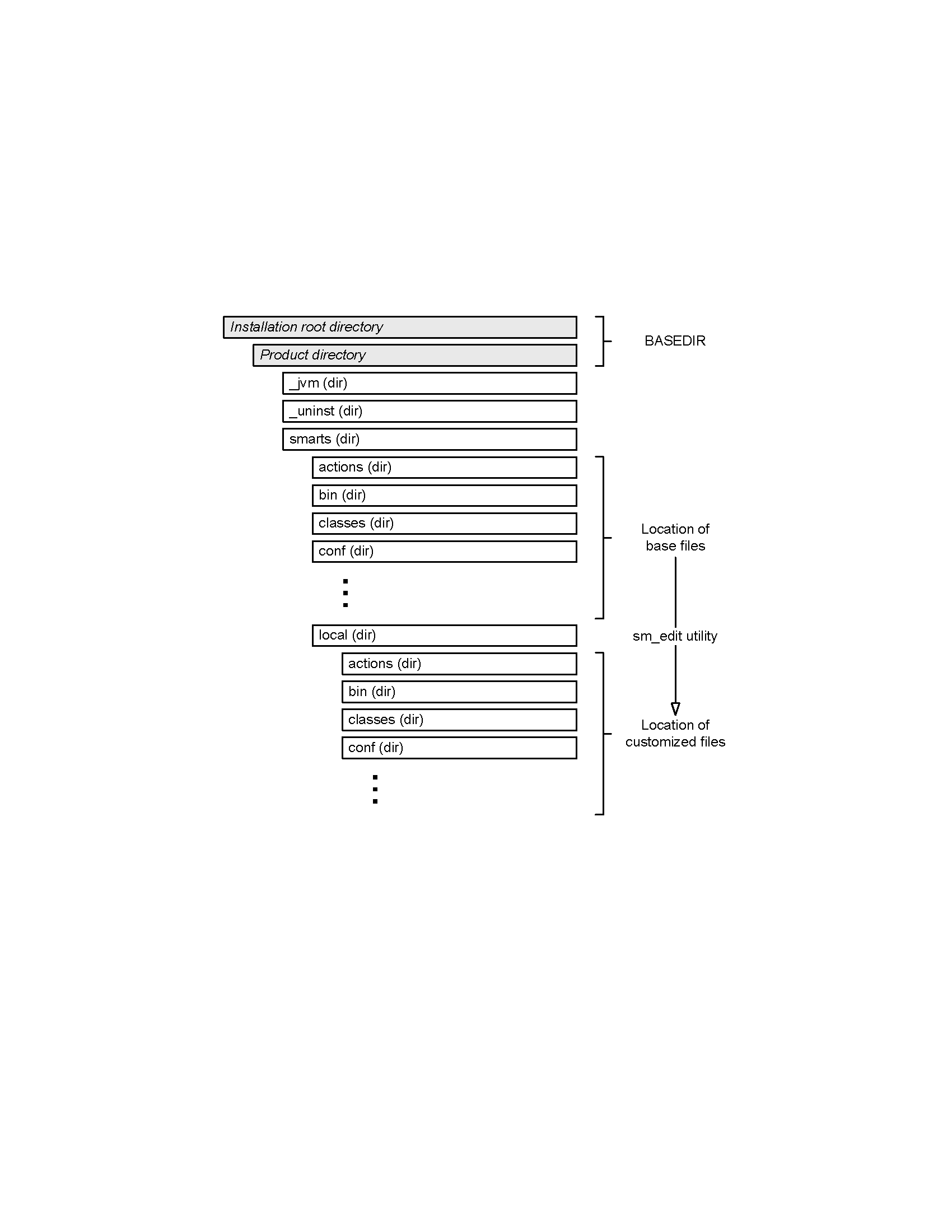
All VMware Smart Assurance products use the same basic installation directory structure that is shown in Figure 8. For the IP Manager, from which the Topology Split Manager is launched, the product directory is named IP.
For a Topology Split Manager installation, TSM_BASEDIR represents <installation root directory>/TSM/IP.
To invoke the sm_edit utility, go to the TSM_BASEDIR/smarts/bin directory and specify the path and the name of the file, relative to the TSM_BASEDIR/smarts/local or TSM_BASEDIR/smarts directory, that you want to edit. For example,
sm_edit conf/discovery/topo-split/tsm.conf
opens in a text editor either a local copy of the tsm.conf file in TSM_BASEDIR/smarts/local/conf/discovery/topo-split or a base (original) copy of the tsm.conf file in TSM_BASEDIR/smarts/conf/discovery/topo-split if no local copy exists.
After you modify and save the tsm.conf file, the sm_edit utility saves the modified version of the file to the TSM_BASEDIR/smarts/local/conf/discovery/topo-split directory.
The sm_edit Utility on page 99 provides additional information.