This section presents examples of Containment view tabs for call manager CCM3/CM_Ccm3 and a VoIP cluster named CCM413_Cluster.
Call manager Containment view with Phones tab—example illustrates the Phones tab in a Containment view for a call manager named CCM3/CM_Ccm3 which is a critical application.
The Phones tab provides the following information about the IP phones assigned to this call manager:
-
Three IP phones are assigned and their names are listed in the DisplayName column.
-
The registration status of each IP phone is unregistered which means that the phone is unavailable to make and receive calls.
-
Each IP phone supports audio information in this example.
If an IP phone supports audio and video information, the value AudioVideo appears in the Capability column.
-
Extension numbers are also provided and the primary and secondary phone numbers are not applicable (blank columns).
Figure 1. Call manager Containment view with Phones tab—example 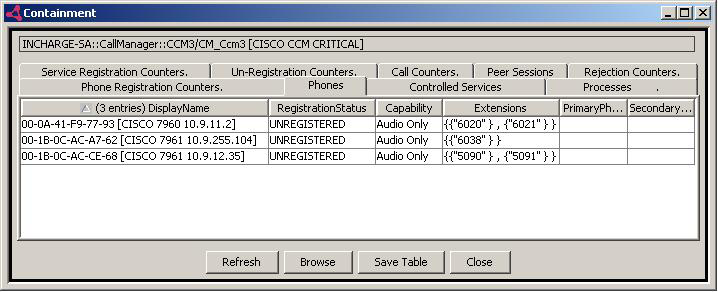
Call manager Containment view with Processes tab—example illustrates the Processes tab in a Containment view for call manager CCM3/CM_Ccm3.
The Processes tab provides the following information:
-
16 processes are part of this call manager application and their names are listed in the DisplayName column.
All processes—critical, non-critical, and key—are listed in this tab. For critical processes, the word CRITICAL appears in the display name. A key process is identified by the IsKeytoApplication attribute in the Topology Browser Console.
-
The status of each process is responsive which means that the process is functioning.
-
The Process Identification Number (PID) for each process is listed.
If a process is restarted and the ID number changes, the new PID value appears in the column.
Figure 2. Call manager Containment view with Processes tab—example 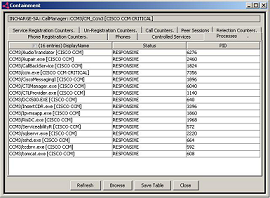
Above image illustrates the ControlledServices tab in a Containment view for call manager CCM3/CM_Ccm3.
The ControlledServices tab provides the following information:
-
Twelve services are controlled and updated by this call manager. Their names are listed in the DisplayName column.
-
The CreationClassName column lists the class of the service.
-
The registration status of each service is either registered or unresponsive which indicates whether the service is functioning or not.
Figure 3. Call manager Containment view with Controlled Services tab—example 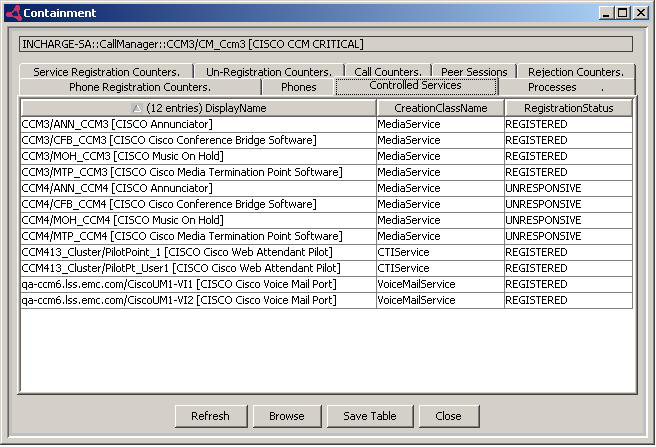
The Containment view for a VoIP cluster provides detailed information for each call manager that is a member of the cluster. The columns in the Containment tabs correspond to the call manager attributes. For example, above image illustrates the Phone Registration Counters tab in a Containment view for a VoIP cluster named CCM413_Cluster.
The Phone Registration Counters tab provides the following information:
-
Two call managers are members of the VoIP cluster and their names are listed in the DisplayName column.
Only call manager CCM3/CM_Ccm3 has values listed in its columns.
-
In the ProvisionedHardwarePhones column, three phones are listed.
The ProvisionedHardwarePhones column indicates the number of phones initially registered with the call manager. The device types that are included in the count are: Voice In Box, Cisco Virtual Phones, and all versions of real Cisco phones. Other devices are included in the RegisteredOtherStationDevices count.
-
In the RegisteredPhones column, three phones are listed.
The RegisteredPhones column indicates the number of phones that are registered and available to send and receive calls.
-
In the RegisteredPhonesPrimary column, four phones are listed for this primary call manager CCM3/CM_Ccm3.
-
No values are listed in the RegisteredPhonesSecondary or RegisteredPhonesTertiary columns, because the call manager CCM3/CM_Ccm3 is not a secondary or tertiary call manager in a failover.
-
In the RegisteredHardwarePhones, three phones are listed for call manager CCM3/CM_Ccm3. The RegisteredHardwarePhones column has the same meaning as the ProvisionedHardwarePhones column previously described.
-
In the RegisteredOtherStationDevices column, four phone-type devices are listed.
The RegisteredOtherStationDevices column indicates the number of phone-type devices currently registered which are not included in the RegisteredHardwarePhones value. Examples are CTI ports, CTI route points and voice mail ports.
Also, the Availability tab lists for each call manager the percentage of calls whose MOS (Mean Opinion Score) is less than acceptable (poor) during the last sampling interval.
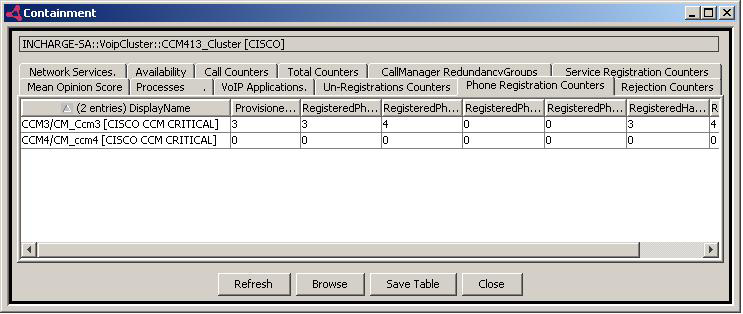
Figure 4. VoipCluster Containment view—example