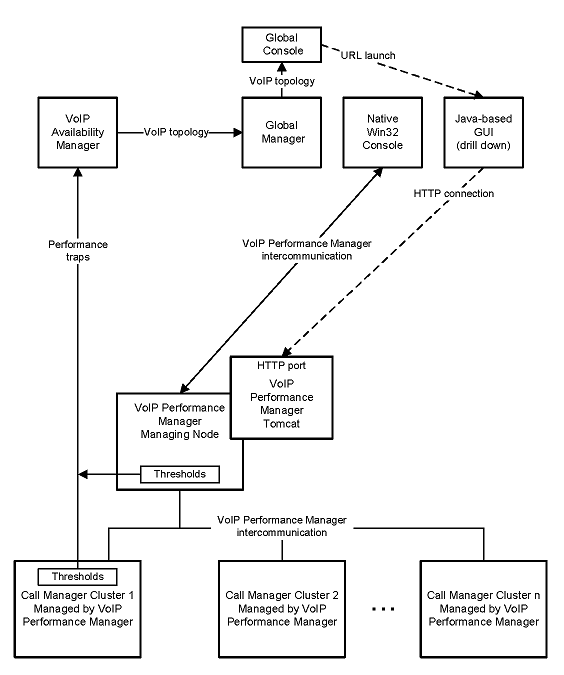Client tools, as well as server tools, enable Global Console users to invoke programs in response to a particular target object, such as a notification object, a topology object, or a map object. Right-clicking a target object displays a pop-up menu that lists the available tools for the target object.
Client tools created to access VoIP Performance Manager data, referred to as VoIP client tools in this document, are available only to certain topology objects which are imported by the Global Manager from VoIP Availability Manager. They enable Global Console operators to use the Java-based GUI available from the VoIP Performance Manager to access drill-down displays. For example, VoIP client tool operation image, Global Console operators access drill-down displays from the VoIP Performance Manager’s web server, in this case, an Apache Tomcat server.
Invoking a VoIP client tool for a particular VoIP Availability Manager topology object or for a selected notification opens a web browser that loads the VoIP Performance Manager drill-down display associated with the object and the tool itself. The name of the tool indicates the category (view) of collected performance data that the tool will display for the object.