New Policy View, and Policy Tasks - Quick Complete
With this release, an enhanced way to view and work with the policy and all of its components has been added to the editor. The view consists mainly of a navigation tree showing the Policy as the root, and all the Standards and their linked tests and queries.
Clicking an item within the navigation tree (left panel) changes the tabs displayed in the right panel to allow viewing and editing of the item selected from the tree.
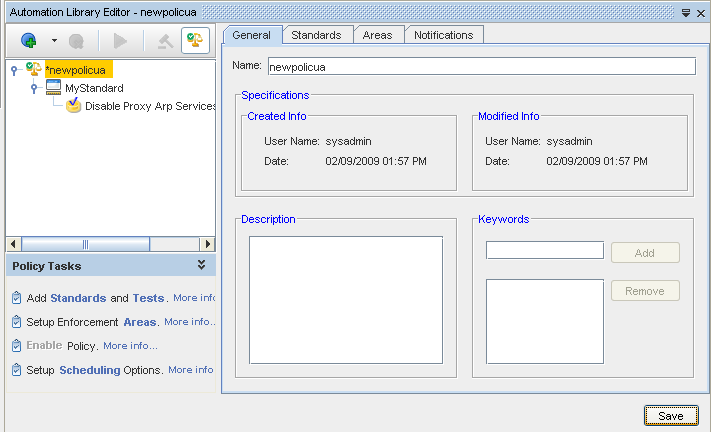
A toolbar above the navigation tree provides additional icons allowing you to work quickly with the policy components.

The toolbar in Policy Tasks provides the following capabilities:
-
Adding a Standard to the Policy (see Adding Standards and Tests Using Policy Tasks).
-
Adding a test ( Attributed Test or RegEx Test ) to the Policy (see Adding Standards and Tests Using Policy Tasks).
-
Adding an Attributed Query
-
Removing items from the Policy
-
Running an Attributed Test or Query
-
Enforcing a Policy
-
Enabling a Policy
In addition, a Policy Tasks panel is displayed below the tree that provides a quick status of the policy's overall completion status. The panel shows three tasks required for the policy to become effective, and one optional task (scheduling).
Each task provides links that launch into the dialogs or tabs needed to complete that specific task.
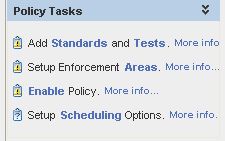
When each task is completed, a check mark displays to indicate that task is now complete.

Note that the policy can be saved, even when one or more of the tasks is incomplete.