API Curation (alpha)
This topic tells you how to use API Curation to expose several standalone APIs as one API for API Auto Registration.
CautionThe API Curation feature is in alpha and is intended for evaluation and test purposes only. VMware discourages using API Curation in a production environment.
Overview
To unlock the maximum power of API curation, VMware recommends using a supported route provider. Without this a supported route provider, the generated API specifications do not have a functional server URL set for testing the curated API. You must manually create the routing resources to route traffic to each referenced API to match with the aggregated API specifications. With the route provider integration, these routing concerns are taken care of automatically.
Prerequisites
A successful API curation requires the following prerequisites:
- (Optional) Spring Cloud Gateway for Kubernetes is installed.
- (Optional)
SpringCloudGatewayresources created with the matchinggroupIdandversion. - One or more
APIDescriptors in the ready state. - Create a
CuratedAPIDescriptorresource referencing readyAPIDescriptors.
You can get the aggregated API specifications from the OpenAPI endpoint from the controller.
(Optional) Install route provider and create gateway resources
You can optionally install a route provider and create gateway resources.
Setup Spring Cloud Gateway integration
Using Spring Cloud Gateway for Kubernetes (SCG) integration as a route provider is optional. To install SCG, see Install Spring Cloud Gateway for Kubernetes.
For SCG v2.1.0 and later, if you enabled TLS on SCG, or installed it in a custom namespace, you must overwrite route_provider.spring_cloud_gateway.scg_openapi_service_url in your API Auto Registration values file.
route_provider:
spring_cloud_gateway:
scg_openapi_service_url: "http://scg-openapi-service.spring-cloud-gateway.svc.cluster.local" # default value
If you are using an earlier version of SCG, consider upgrading or see the following table to understand the impact:
| Capability with SCG v2.1.0 and later | Behavior before SCG v2.1.0 |
|---|---|
The default value scg_openapi_service_url is sufficient if using the default SCG installation |
You must overwrite the value scg_openapi_service_url with http://scg-operator.tap-install.svc.cluster.local if using the default SCG installation. |
| Matching SCG updates API metadata automatically and the generated OpenAPI specifications reflect the metadata | API metadata annotations are added or updated, but the API specifications exposed from SCG OpenAPI endpoint do not reflect that |
Create SpringCloudGateway resource
You can create, using GitOps or manually, an SpringCloudGateway CR and apply it in the cluster you choose.
The following is an example SCG resource:
apiVersion: "tanzu.vmware.com/v1"
kind: SpringCloudGateway
metadata:
name: test-api-curation
spec:
api:
version: 1.2.3
groupId: test-api-curation
serverUrl: https://my-curated-api.mydomain.com
cors:
allowedOrigins:
- "http://api-portal.mydomain.com"
allowedMethods:
- "GET"
- "PUT"
- "POST"
allowedHeaders:
- '*'
The groupId and version matches on SCG when it reconciles for CuratedAPIDescriptor. After finding a match, SCG uses serverUrl as the baseURL of the curated API.
Create APIDescriptors for curation
To create APIDescriptor resources, see API Auto Registration Usage Guide. If any of the referenced APIDescriptor are not ready, the CuratedAPIDescriptor keeps retrying until all the referenced APIDescriptors are ready. If the API specifications from any of the APIDescriptor update, the controller selects the changes on the next reconciliation loop.
NoteBy default, the update might take up to 10 minutes, including maximum 5 minutes to refresh the
APIDescriptor, and maximum 5 minutes to refreshCuratedAPIDescriptor. You can shorten the wait time by configuringsync_periodin the AAR values file.
Create CuratedAPIDescriptor custom resource
Using your GitOps process, or manually, you can create an CuratedAPIDescriptor CR and apply it in the cluster you choose. Specify all the required fields for an CuratedAPIDescriptor CR to reconcile.
For information about CuratedAPIDescriptors, see CuratedAPIDescriptor explained.
You can view the readiness of the applied CuratedAPIDescriptors by running:
kubectl get curatedapidescriptors -A
NAMESPACE NAME GROUPID VERSION STATUS CURATED API SPEC URL
my-apps petstore cute-api-group 1.2.3 Ready http://AAR-CONTROLLER-FQDN/openapi/my-apps/petstore
View the auto-registered API within Tanzu Developer Portal
After you the CuratedAPIDescriptor you created is in the Ready state, navigate to Tanzu Developer Portal to view the automatically registered APIs. You will see one new API for the CuratedAPIDescriptor and the other APIs generated from APIDescriptors.
Additionally, you will see a component registered for the curated API. If you chose to use Spring Cloud Gateway as the route provider in Setup Spring Cloud Gateway integration earlier, this component can show any gateway resources with the matching app.kubernetes.io/part-of={PART_OF} label under the Runtime Resources. To make this connection, add the app.kubernetes.io/part-of={PART_OF} label to the SpringCloudGateway instance you create. For more information, see the Spring Cloud Gateway documentation.
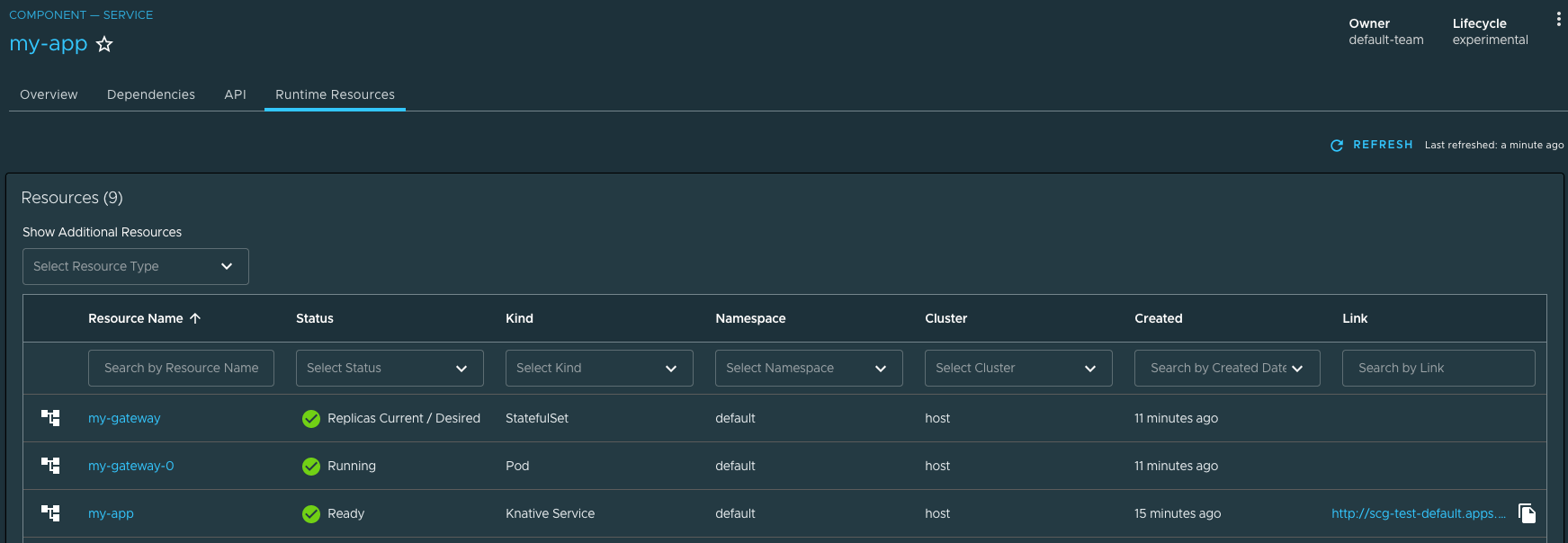
Retrieve curated API specifications
The API Auto Registration controller offers an endpoint to retrieve all the generated API specifications for the curated APIs in the cluster.
To retrieve curated API specifications:
-
Find the HTTPProxy that’s created to access the endpoint:
kubectl get httpproxy api-auto-registration-controller -n api-auto-registrationThe following is an example output:
NAME FQDN TLS SECRET STATUS STATUS DESCRIPTION api-auto-registration-controller api-auto-registration.tap.domain api-auto-registration-cert valid Valid HTTPProxy -
To get all the curated API specifications with curl, use FQDN with an http scheme:
curl http(s)://AAR-CONTROLLER-FQDN/openapiWhere
AAR-CONTROLLER-FQDNis the AAR FQDN controller you want the specifications for. -
Retrieve specifications for
CuratedAPIDescriptorfrom a specific namespace by specifying the following path:curl http(s)://AAR-CONTROLLER-FQDN/openapi/NAMESPACEWhere
NAMESPACEis the namespace that you want to retrieve specifications from. -
Retrieve specifications for a specific
CuratedAPIDescriptorbynamespaceandname:curl http(s)://AAR-CONTROLLER-FQDN/openapi/NAMESPACE/NAMEWhere:
NAMESPACEis the namespace of theCuratedAPIDescriptorthat you want to use.NAMEis name of theCuratedAPIDescriptorthat you want to use.
-
Retrieve specifications for a specific
groupIdandversioncombination by specifying query parameters:curl http(s)://AAR-CONTROLLER-FQDN/openapi?groupId=GROUP-ID&version=VERSION curl http(s)://AAR-CONTROLLER-FQDN/openapi/NAMESPACE?groupId=GROUP-ID&version=VERSIONWhere:
NAMESPACEis the namespace that you want to retrieve specifications from.VERSIONis the version you want the specifications for.GROUP-IDis group ID you want the specifications for.AAR-CONTROLLER-FQDNis the AAR-CONTROLLER-FQDN you want to query.
-
Add the curated APIs to an API portal for display by configuring the source URL locations of an existing API portal. You can add all your curated APIs by using the unfiltered URL
http(s)://AAR-CONTROLLER-FQDN/openapior the filtered URL with query parameters to add a specific curated API of your choice. See Configuring API portal for VMware Tanzu on Kubernetes. -
This curated API is not automatically registered in Tanzu Developer Portal. You can do this manually by creating an
api.yamland adding it to the catalog. For information about the structure of the definition file for an API entity, see the API documentation plug-in in Tanzu Developer Portal or the Backstage Kind: API documentation.