Review discovered applications in VMware Tanzu Platform hub
As a Tanzu Platform hub administrator who monitors and maintains the cloud resources, you are likely tasked with reviewing discovered applications.
Before you begin
- Verify that you have a project with an application owner who takes over as the application management. See Add projects and assign users for Tanzu Platform hub.
Locate potential applications
Applications are discovered by the application discovery service.
-
Select Explore > Application Modeler.
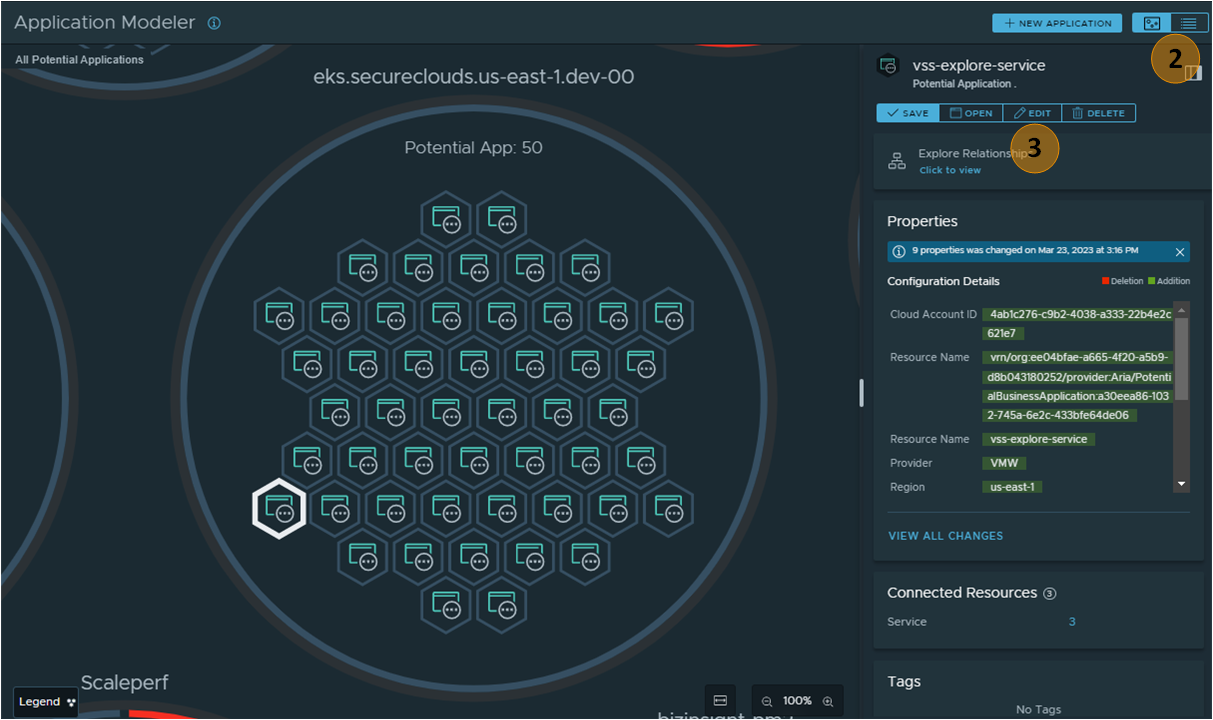
-
To locate a potential application that you want to begin modeling, you can click through the potential applications in the visualization view or switch to the List view.
- When you locate the application and you want to change the name, click Edit.
-
In the editing view, click the edit pencil icon to the right of the application name and enter a new name.
In this example, enter SAP-Shauna.
-
Click Save.
- To verify that SAP-Shauna is a saved application, select Explore > Application Topology and filter or search for the application by name.
The saved application name is SAP-Shauna so that you can pass it to Shauna, the application owner. They can then review and modify the application in more detail based on the needs of their team.
Notify the application owner
The application owner, Shauna, supports the DevOps team who consumes the application.
At this point, you can notify the owner of the new applications and let them take over managing and maintaining the application for their team, or you continue the curation workflow yourself. For the application owner curation workflow, see Managing applications for your team in Tanzu Platform hub.
Parent topic:Managing your resources and applications in VMware Tanzu Platform hub