Managing your resources and applications in VMware Tanzu Platform hub
As a Tanzu Platform hub administrator, you must ensure that the resources are running well and that applications are properly resourced so that the app owners can provide uninterrupted support to their teams.
You are the first person to see the discovered applications. You can then hand them over to application owners. You can also use Tanzu Platform hub to monitor and manage the resources that they are running on for one or more of your cloud instances.
General navigation and information options
As a general introduction to navigating and access some of the Tanzu Platform hub capabilities, the following image uses the search results topology as an example. The characteristics are applicable to other views.
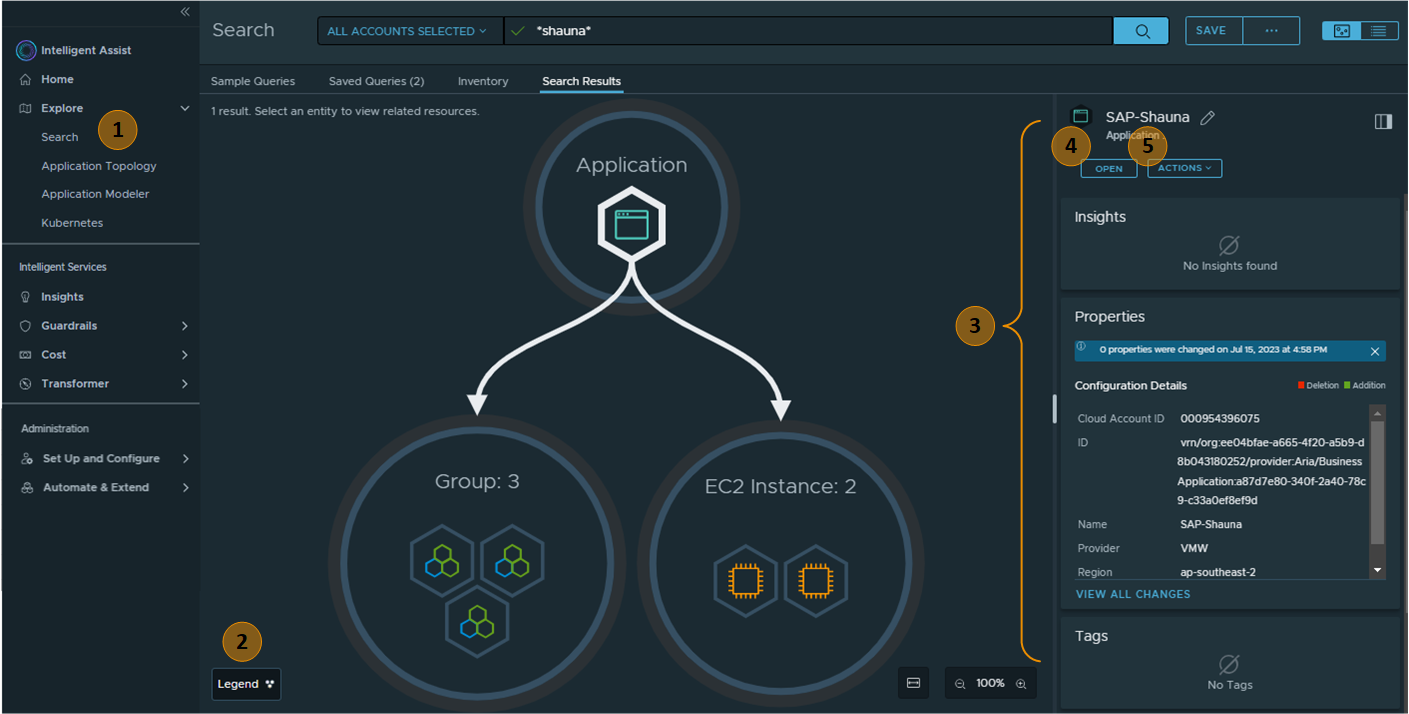
- The main menu give you access to the various features, including Search, applications, and Intelligent Services.
- The Legend helps you identify the different entities when you are using the topology view.
- The details for the entity select in the topology view. The details might include status notifications that require your attention, properties, cost, and other information. The available details depend on the selected resource type.
- Click Open to see the next level of detail for the selected entity.
- Click Actions to modify the resource. The available actions depend on the resource type and the current state.
What to do next based on your goals
With a variety of options to choose from, it is often difficult to know where to start.
| Your Goal | What to do | Why |
|---|---|---|
| You’ve just added an account and you want to see what information was collected. | Review the inventory. | The inventory is an accountant-like list view of services that were identified on your connected cloud instance. |
| You need to locate a specific resource. | Finding resources. | As you begin reconciling your various spreadsheets and management tools with the collected information. Locating information about particular resources is also useful when you are troubleshooting problems. |
| You want to review and then hand applications off to application owners. | Review discovered applications. | You might or might not know all the relationships and resources associated with a development teams application. You might also be the application owner. You can begin with the suggested task and then continue to the application owner workflow. |
| You want to review entities that need your attention. | Maintaining secure cloud resources | To ensure that your resources are properly configured, VMware Tanzu Platform hub directs you to those that might need your attention. The risk might involve misconfiguration that does not match your defined guidelines. |