You can configure gns-scoped monitored SLO through the UI or API, to track SLIs for a microservice.
GNS-scoped monitored SLOs provide an indicator of the performance of the services inside a global namespace and whether these services meet the target SLO condition based on the SLI metrics configured in the SLO policy. Because the SLO is scoped to a global namespace, the SLO policy applies automatically to all matching services in the global namespace. Additionally, when a new version for a service is created after the SLO is applied, the SLO automatically applies to the new version as well. This eliminates the need to repetitively define the same SLO-policy configurations for every service version within the global namespace.
On configuring the gns-scoped monitored slo, a monthly error budget based on the set SLO target is allocated across all service instances pertaining to the service inside the global namespace. When any of the service instances violates one more SLI, the error budget is depleted.
Example of Use Case 1A
To apply a gns-scoped Monitored SLO to a service first set up an SLO. Select the Policy Scope, SLIs that indicate the service quality level and what thresholds are expected to be met.
This screenshot shows that (A) is gns-scoped (applied at the GNS level) (B) 90th percentile latency (the latencies for more than 90 percent of the requests) must be below 120 ms (C) at least 98 percent of the time (D). That means that users can experience the service to have latencies exceed the threshold 14 hours and 24 minutes in a month without violating the SLO. The error budget depletion is done over a calendar month and replenished on the first day of every month.
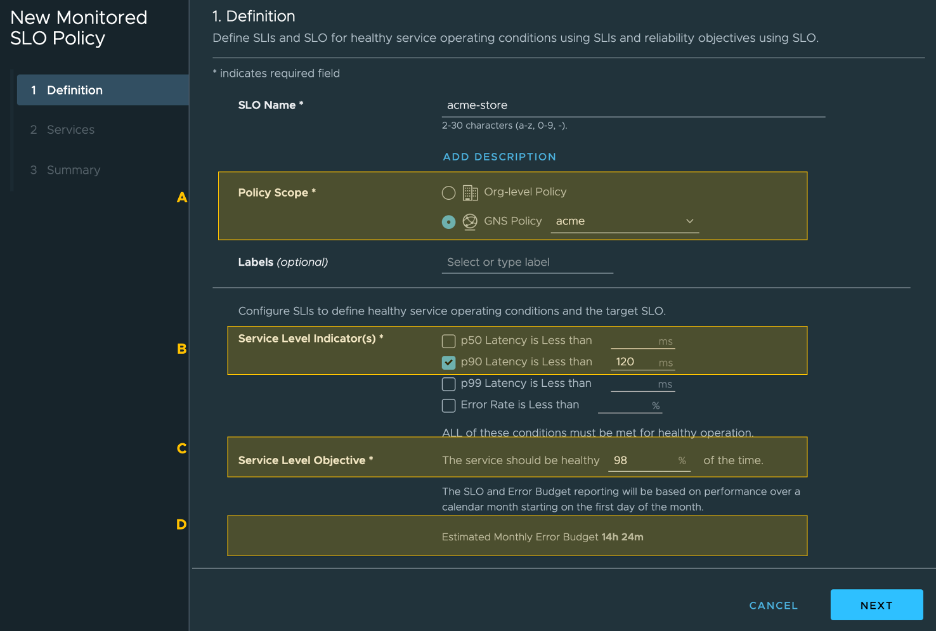
This screenshot shows where you can select services from a drop-down menu (A). The SLO applies to all the versions of the selected service. When a new version of this service is created after SLO is created, the SLO automatically applies to the new version as well. This allows SLO as a service-level contract to remain intact regardless of the various versions underneath the service.
Post-requisites
You can track the SLO error budget depletion, SLO status, and SLIs for the service in SLO Dashboard. You can also track these in Service Performance Tab.