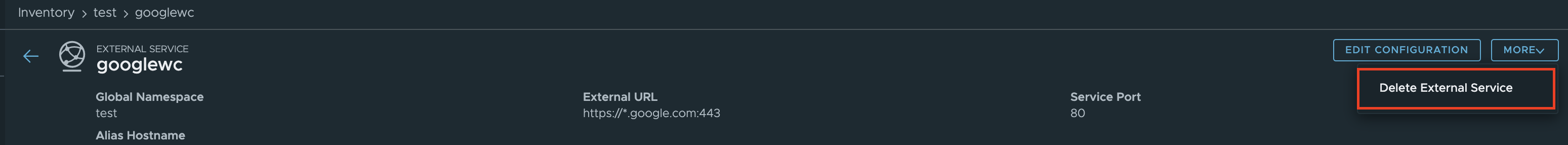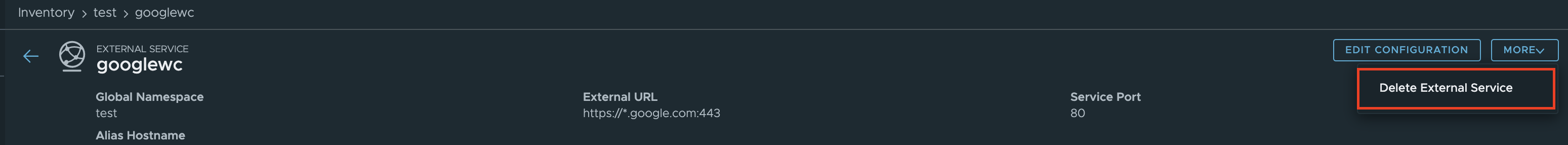You can edit the configuration details of an external service. For example, you can change the external service's name, the URL, or the alias name it uses. Additionally, you can add or remove external services or change the TLS certificates.
You can edit the configuration details of an external service from the External Services details page.
Note:
You can also edit the configuration of an external service by editing the global namespace that contains the public service.
On the GNS Overview tab of the Home page, in the card for the global namespace, click its name.
In the upper-right corner of the global namespace details page, click Edit Configuration.
In the Edit Global Namespace window, on the External Services page, make the changes that you want.
Procedure
- Open the External Services details page.
- On the Home page, on the GNS Overview tab, in the card for the global namespace that contains the external service, click the name of the global namespace.
- On the global namespace details page, select the External Servicestab.
- In the Service Name column, click the name of the external service whose configuration you want to edit.
- In the upper-right corner of the external service details page, click Edit Configuration.
The External Service Configuration window displays the name of the external service, the port on which it is accessible, external URL, Connect using an alias, and Gateway addresses. If you selected HTTPs or TLS, you can optionally type in or select the name of the the Transport Layer Security (TLS) certificate to use to secure traffic to and from the external service.
- Edit the details that you want.
- Click Save.
Results
The
External Services details page reflects the changes. To delete an external service, select the desired service name from the
External Services page and click
Delete External Service from the
More drop-down in the upper-right corner of the page.