The second phase of the discovery process, shown in Phase 2: Determining the destination of a candidate system, determines the destination of a discovery candidate system:
-
Add to topology
-
Place on the Pending Devices list
-
Discard
Figure 1. Phase 2: Determining the destination of a candidate system 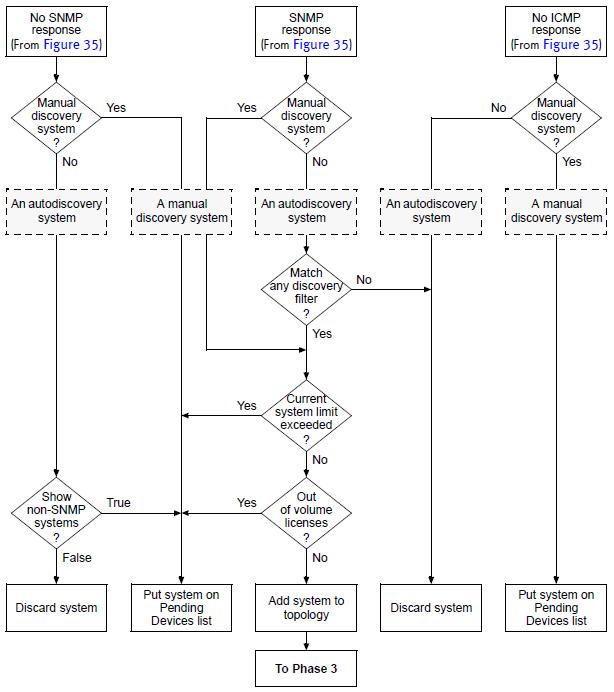
As shown in Phase 2: Determining the destination of a candidate system, the destination of the candidate system depends on many factors, including:
-
Whether the candidate system is an autodiscovery or manual candidate system
-
Whether the system passes ICMP or SNMP polling
-
Whether the system matches a discovery filter
-
Whether the current system limit is exceeded
-
Whether any volume licenses are available
-
Whether ShowPendingNONSNMP in the BASEDIR/smarts/conf/discovery/discovery.conf file is set to TRUE
Factors that affect the destination of a candidate system summarizes how these factors determine the destination of a candidate system when sufficient volume licenses are available.
| Candidate system |
Initial polling |
Match filter |
Current system limit exceeded 1 |
ShowPendingNONSNMP |
Destination |
|
|---|---|---|---|---|---|---|
| ICMP |
SNMP |
|||||
| Autodiscovery |
Passed |
Passed |
Yes |
No |
Not applicable |
Topology |
| Yes |
Not applicable |
Pending Devices list |
||||
| No |
Not applicable |
Not applicable |
Discard |
|||
| Failed |
Not applicable |
Not applicable |
TRUE |
Pending Devices list |
||
| FALSE (default) |
Discard |
|||||
| Failed |
Not applicable |
Not applicable |
Not applicable |
Not applicable |
Discard |
|
| Manual Discovery |
Passed |
Passed |
Not applicable |
No |
Not applicable |
Topology |
| Yes |
Not applicable |
Pending Devices list |
||||
| Failed |
Not applicable |
Not applicable |
Not applicable |
Pending Devices list |
||
| Failed |
Not applicable |
Not applicable |
Not applicable |
Not applicable |
Pending Devices list |
|
| 1 50 by default. The IP Manager User Guide provides information on how to change the default. |
||||||
The “Match filter” column in the table pertains to the matching of discovery-filter criteria other than “IP address.” An autodiscovery candidate system is subjected to two levels of discovery-filter matching: initially, a matching of IP address, and then a matching of other criteria after the candidate system passes ICMP or SNMP polling. The two levels of discovery-filter matching are described in IP Manager User Guide.
If a candidate system cannot be discovered and is not discarded, the IP Manager places the system on the Pending Devices list. The Pending Devices list is described in “Pending Devices list” on page 193.