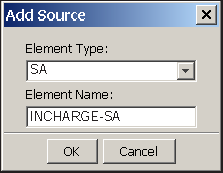To add the Service Assurance Manager as a topology source to MBIM:
-
In the Domain Manager Administration Console, select INCHARGE-MBIM from the Manager list box, and select Topology > Add Source to launch the Add Source dialog box.
-
In the dialog box, as shown in Add Source dialog box for the Service Assurance Manager server, select SA from the Element Type list box, type the name of the Service Assurance Manager server (for example, INCHARGE-SA) in the Element Name field, and then click OK to add the Service Assurance Manager server as a topology source.
Figure 1. Add Source dialog box for the Service Assurance Manager server The Service Assurance Manager server contains the complete set of Business Impact Manager topology object data and contains Business Impact Manager maps, too. The MBIM server only imports the minimum required Business Impact Manager data to perform business impact analysis. The MBIM server does not contain a complete set of Business Impact Manager object data.
-
INCHARGE-SA
-
SA